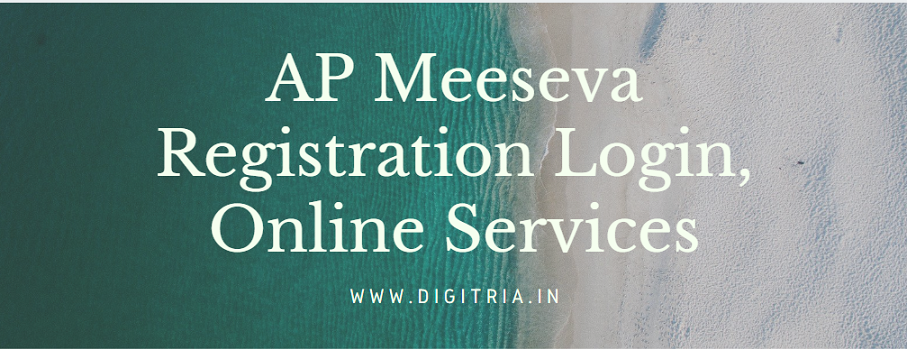
AP Meeseva Registration: Andhra Pradesh Meeseva Portal has launched by the ITE & C Department to provide the public Services like G2C & C2G. The AP Meeseva Portal will help the Citizens of Andhra Pradesh to apply for Caste, Birth/ Death, Income Certificates, Aadhaar Card, Ration Card and etc.
The Meeseva portal of AP will provide a large number of public services to Citizens. Meeseva is the Online service portal that helps the Common people to get their required documents. The Meeseva Online portal direct link is https://onlineap.meeseva.gov.in/CitizenPortal/UserInterface/Citizen/Home.aspx. Citizens can register themselves by using this direct link and apply their necessary documents online.
AP Meeseva Registration 2021 Login, Online Services Details
AP Meeseva website is the state government Online Public service platform which is developed by the AP state Information technology department. There are five major digital Projects enabled by the Meeseva portal such as SDC, CSC, SWAN, e-district, and SSDG.
In this post, we have presented the information about the AP Meeseva Registration, Login Process, and other govt services offered by the Meeseva website. So, all Citizens can utilize the Services provided by the Meeseva and e-Seva and get your required documents as well as information.
Major Projects of Meeseva:
- State Data Center (SDC)
- State Wide Area Network (SWAN)
- Common Service Centers (CSCs)
- National eGovernance Plan (NeGP)

Overview:
| Portal Name | AP Meeseva |
| Established by | ITE & C Department |
| Services | Government to Citizen (G2C), Citizen to Government (C2G) |
| Official portal link | https://onlineap.meeseva.gov.in/CitizenPortal/ |
| Meeseva Home Page | https://ap.meeseva.gov.in/ |
| Meeseva User Login | Click Here |
| Meeseva Online New Registration | Click here |
| Category of the Post | State govt scheme |
Also Read: TS Meeseva Portal Registration Login
List of Services Offered by the Meeseva Portal:
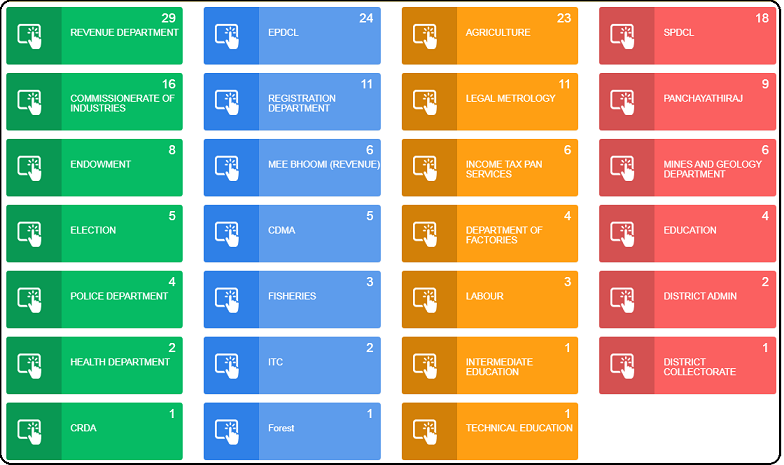
- REVENUE DEPARTMENT
- REGISTRATION DEPARTMENT
- LEGAL METROLOGY
- PANCHAYATI RAJ
- ENDOWMENT
- ELECTION
- FISHERIES
- LABOUR
- DISTRICT ADMIN
- HEALTH DEPARTMENT
- ITC
- EPDCL
- AGRICULTURE
- SPDCL
- COMMISSIONER OF INDUSTRIES
- INTERMEDIATE EDUCATION
- MEE BHOOMI (REVENUE)
- INCOME TAX PAN SERVICES
- MINES AND GEOLOGY DEPARTMENT
- DISTRICT COLLECTORATE
- CRDA
- Forest
- TECHNICAL EDUCATION
- CDMA
- DEPARTMENT OF FACTORIES
- EDUCATION
- POLICE DEPARTMENT
Required Documents to use the Meeseva Portal Services:
- Applicants Identity proof
- Aadhaar Card
- Mobile Number
- Email ID
- Active Bank Account Details and etc.
New user registration Process through the Meeseva portal:
1st Step: First, Citizens must go through the Meeseva Portal Online direct link i.e. https://onlineap.meeseva.gov.in/CitizenPortal/UserInterface/Citizen/Home.aspx.
2nd Step: And, Click on the New Registration option and view it on the fresh window by hitting the single Click.
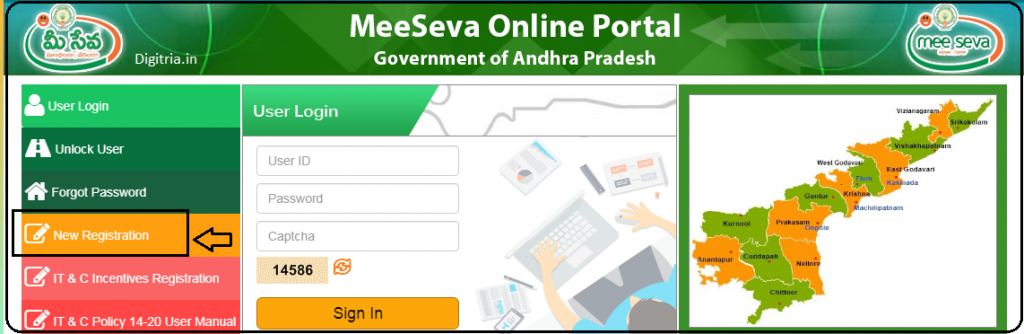
3rd Step: Open the registration form and start to fill the details listed below.
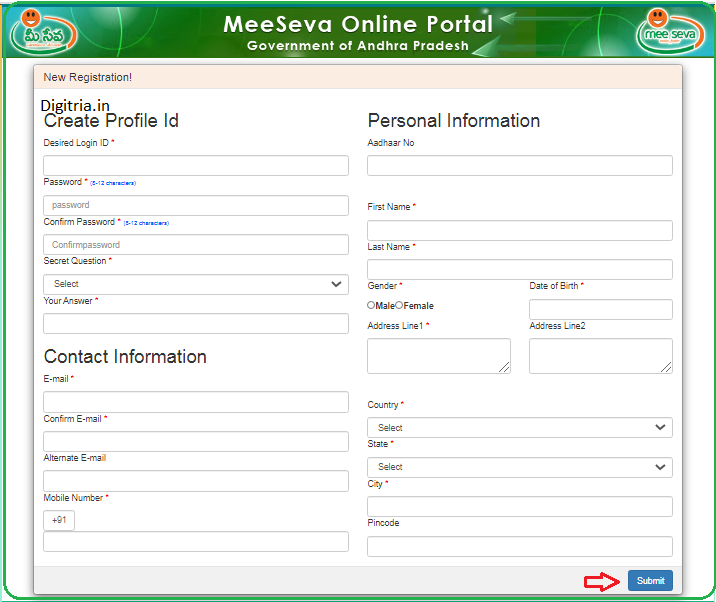
1. Create Profile Id
- Desired Login ID
- Password
- Re-Enter Password
- Select Question
- Answer
2. Personal Information
- Aadhaar No
- First Name
- Last Name
- Gender
- Date of birth
- Address 1
- Address 2
3. Contact Information
- Email ID, Conform Email ID
- Alternative Email ID
- Mobile Number
- Country
- State
- City, Pin Code
4th Step: After providing the details, applicants must click on the Submit button and log in to the Meeseva portal by using Login ID and Password.
IT & C Incentives Registration Process via Meeseva Portal:
1. Citizens who need to register themselves in the department of IT & C Incentives must reach the Meeseva portal link or go here.
2. And, applicants can hit on the link of IT & C Incentives Registration.
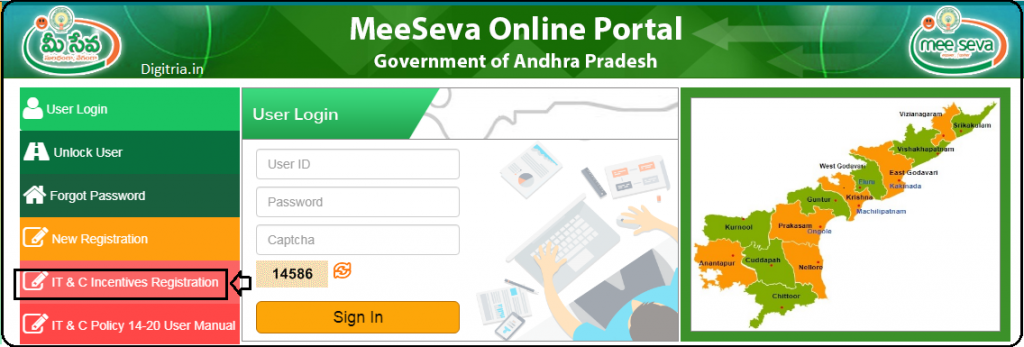
3. Next, citizens must click on Create Account option and Sign up the account by providing the mandatory details such as Email, First Name, Last Name, Mobile Number, Current Location, Designation, Address, and Password.
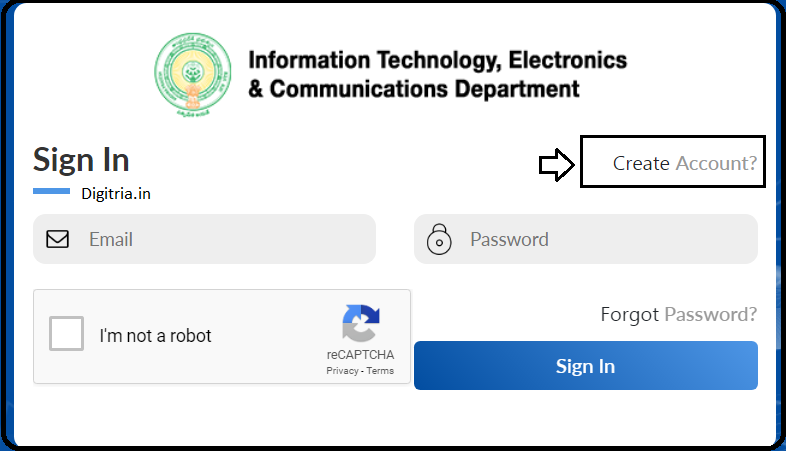
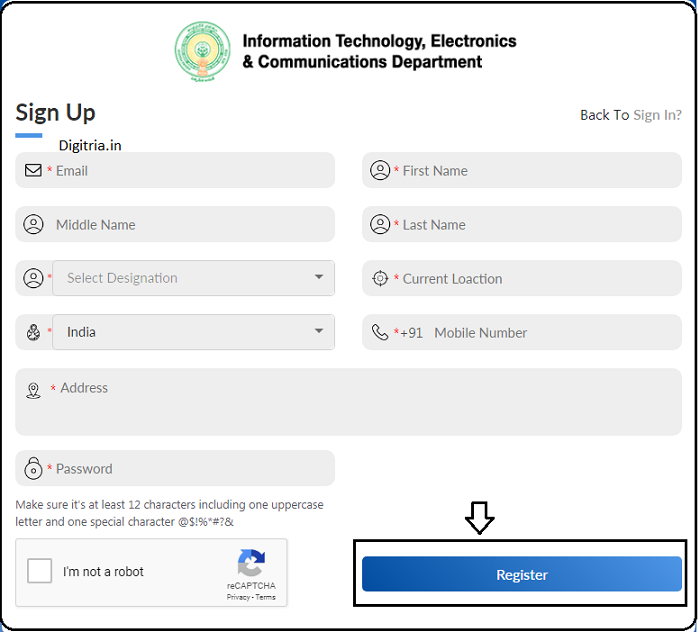
4. Then, Click on the Register button and Sign in to the IT & C Incentives page.
5. Citizens can log in to the IT & C Incentives page by using the new User name and password.
The Process to track the application Status of Meeseva Services:
1. Go to the AP Meeseva Official website which is https://ap.meeseva.gov.in/DeptPortal/UserInterface/LoginForm.aspx.
2. And, enter the Trans ID or Application Number on the given blank.

3. Hit on the Go Option and track the Meeseva Service Application Status.
Also Check: AP ESR Login
