
ASEEM Portal: These days ASEEM portal 2021 is gaining momentum with its phenomenal active force always busy in nurturing the skills of the enrolled candidates.
Yes, Aatamanirbhar Skilled Employee Employer Mapping, ASEEM, is managed by Nation Skills Development Corporation, NSDC. The Government of India launches ASEEM to impart the skill that shall develop employees to work for employer requirements.
The Scheme is a national wide launch to facilitate the employer and employee on a platform. Every citizen and employer can make use of the official web portal, https://smis.nsdcindia.org/.
ASEEM Portal 2021 Online Registration Details
The scheme’s basic objective is to benefit the citizens of India by undertaking skill development programs. The web portal functions in three specific forms. It takes care of the candidate’s needs, employer and the government keeps updating the projects, trends, statistical data.
The ASEEM apps functioning is to integrate the 3 IT-based interfaces, the employer portal, and the job seekers application.
The employer portal of ASEEM consists of employer onboarding, demand aggregation as well as applicant selection. The Dashboard is a place to report trends, analytics, and highlight gaps. The candidate application enables to creation, track candidate profiles, and share job profiles with the employer.
Registered Companies for Job Seekers:
Many companies have enrolled with ASEEM to provide jobs to the unemployed. As many as fifty registered employers are from Bangalore, Mumbai, Delhi (NCR). The only effort a candidate needs to put is the mobile number details for employers to contact.
Candidates who will register their names on this web portal will get a chance to do work in Swiggy, Ola, Uber, SIS Securities, Zomato, and over fifty more Private Organizations. The Cities active include Mumbai, Hyderabad, Banglore, and North Delhi. To get a job in these private companies, candidates should have a valid active mobile number only.
Mention a few National levels registered companies are Swiggy, Hailstone, Uber, Zomato, Yulu, Rapido Bike, etc.
Significance of Portal & Facilitation for Job Seekers:
The entire ASEEM Online Platform is the brainchild of NSDC, in association with a Bengaluru-based company “Betterplace.” The portal categorizes 37 sectors and provides employment on demand. Till now, the portal contains a database of 20 lakh unemployed youth. Traders can take the advantage of hiring labour on this portal.
The Government job portal will segregate the database of unemployed and arrange it based on regions. The mapped information can provide information to employers of a region for skilled workers.
The portal is a powerful artificial intelligence platform. It is from here that the Aatamanirbhar Skilled Employee Employer Mapping web portal identifies the skill requirements of the employer and jobseekers. From it decides the prospects of employment.
Integration of Unemployed Youth Database for Wider Access to Job Opportunities:
The Government of India began to integrate the database of unemployed youth so that they can participate in different job-oriented programs. For that, the various State & Central skilling programmes are integrated.
They are:
- Pradhan Mantri Kaushal Vikas Yojana, PMKVY,
- Fee-based programs,
- Dean Dayal Upadhyaya Grameen Kaushalya Yojana,
- National Urban Livelihood mission
Note: All the above schemes are put on the ASEEM portal.
Key Guidelines to Employers before Hiring the unemployed:
Unemployed youth are the ultimate beneficiaries in this scheme and hence it is incumbent on part of the employer to stand committed. The Most Important facts that are essentials for all the employers before they hire are as follows.
- The companies that want to board the portal will have to seek registration with the government.
- The company shall ensure that the employed youth get an assured sum of salary.
- Employers must state in detail to the employees the various duties that one should conduct.
ASEEM registration is essential for unemployed youth and employers and the process is simple and easy. The candidate or employer will have to log in as per the instructions and fill the form. In addition, submit the required documents. The documents to be submitted are Aadhar Card, identity card, mobile number, and mailing address.
Steps to Register for Candidates Employment 2021:
1st Step: Job seekers who wish to register their names through the ASEEM online portal should visit the official web portal i.e. https://smis.nsdcindia.org/
2nd Step: Once the ASEEM webpage gets opened, then the homepage is on display. Search and click on the “for the Candidate” link.

3rd Step: The link will take the candidate to the Google Play Store, and once it gets opened on the device. Search for ASEEM by better place mobile apps and install apps.
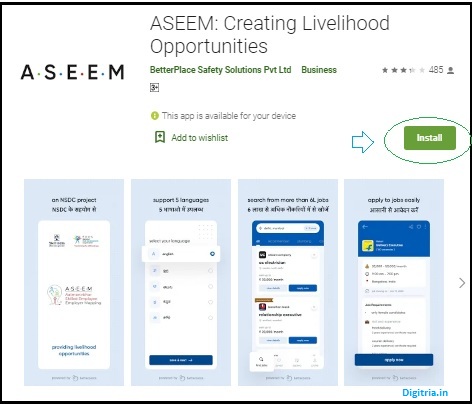
4th Step: On opening the app, candidates should fill the online application form using personal details.
5th Step: After the completion of registration, candidates will get work alerts on mobile for the applied category of jobs.
Steps to Register for Employers 2021:
1st Step: The employers who want to register their names in the ASEEM portal should visit the official link i.e. https://smis.nsdcindia.org/ or https://hire-nsdc.betterplace.co.in/.
2nd Step: On the web page loaded, search & click on “for the employer link” on the home page.
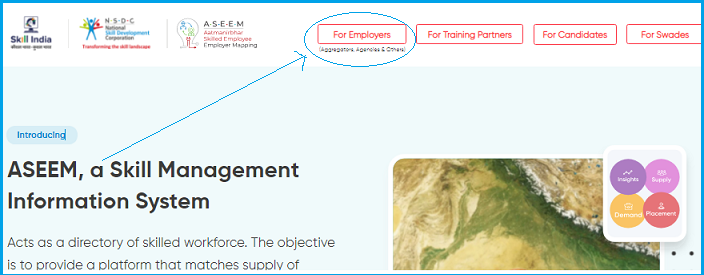
3rd Step: Once the registration page opens on the display, click on the Register now button.
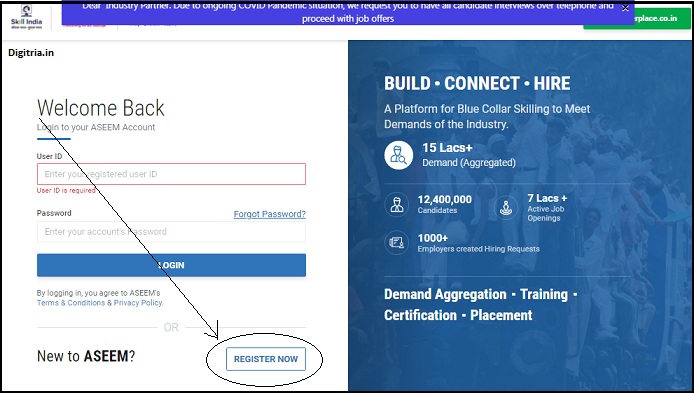
4th Step: On the new web loaded page, enter the required details on the available columns. They are company profile, job sector, etc, and upload the documents.
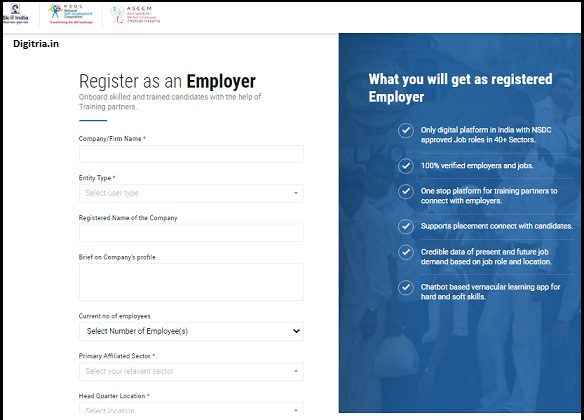
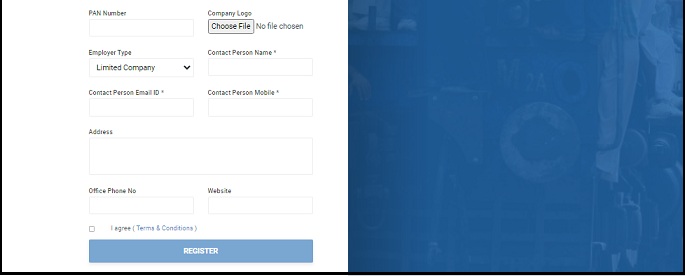
5th Step: Once the details are fully filled in, click the option register button and that will submit the application.
Also Read: HPU Student Portal Registration 2021
