
BSNL ERP ESS Portal Login: BSNL provides a transparent service to its employees and customers on the web portal. BSNL comprises 70,000 employees. The BSNL channels out a section of the web portal to benefit the employees. They benefit from the portal concerning the salary payslips.
An employee can view, and download a salary payslip. It stands as proof of the monthly earnings. The salary slip enables an employee to seek loans without any hassles. The employee page is transparent and can update any essential information as well.
BSNL ERP Portal Login/ Salary Slip:
1st Step: An employee must log in to the official BSNL ESS portal or enter the official Portal link http://eportal.erp.bsnl.co.in/irj/portal. In the web portal, the employee must enter a user ID and password and click on the log on.
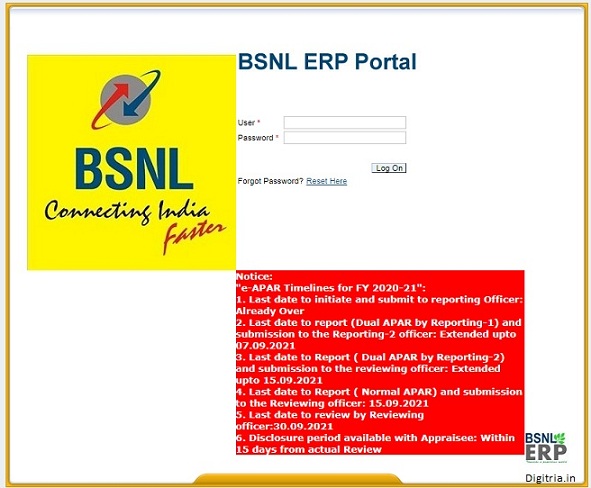
2nd Step: An employee gets on the home page and follows four steps to complete the download operation.
3rd Step: Select the employee self-service section, click on payment information, and select the salary statement option. The BSNL salary slip details will be on display only after entering the desired month and year.
4th Step: The employee can download the BSNL payslip pdf and print out a copy of the salary slip.
BSNL ERP SAP Password Recovery/Reset:
1. Visit the official portal link i.e.www.eportal.erp.bsnl.co.in and click on the reset here.
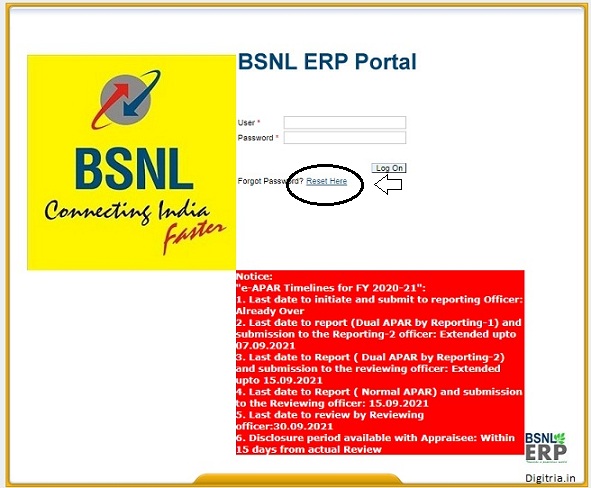
2. The portal takes them to the new web page and, employees must enter their login ID and email.
3. After furnishing the details, click on the submit button. And the portal shall send a recovery link. The employee must open the link from the email and complete the verification to reset the password. The portal will verify the employee’s credentials and, then the employee can create a new password and complete the process.
BSNL ERP ESS Portal Facilities:
The main facilities the BSNL ERP ESS Portal provides to the employees are employee personal details, salary summary, Salary monthly & Semester statement, GPF ledger report, EPF details, and Pension information. The ERP portal tracks the employee’s working hours and a benefits list for employees.
About BSNL:
BSNL is one of the largest telecommunication govt organizations in India and, got created on October 1st, 2000. It is a state-owned company. BSLN established its main office in New Delhi, NCR. The company serves citizens across the nation in several services like mobile voice, internet services. Bharat Sanchar Nigam Limited has a market share of about 60 percent in the country.
Features:
- Bharat Sanchar Nigam Limited is the largest wireline telecommunications. BSNL stands fourth in the wireless telecommunication operators among competitors.
- The BSNL maintains three divisions. They are BSNL mobile, BSNL broadband, and BSNL landline. Therefore, BSNL offers various services such as internet television, IPTV, broadband, mobile phone, fixed-line telephone.
- The BSNL establishes a web portal to ease their services for their employees and customers. In the case of employees, the web portal forms a different section of service. In it, the employees can view salary slips and, BSNL refers to it as BSNL employee payslip.
- A new customer can get enrolled for BSNL services online, and for them to the sign-up process, the sign-in process can benefit the readers.
Also Check: Assam ESS Portal Login
BSNL Logins (New User) / Customer:
1. Open the BSNL web portal i.e. portal.bsnl.in/myportal/authorize.do.
2. The user must enter the username (email id, mobile number, or old username), the password, and click on the sign-in button.
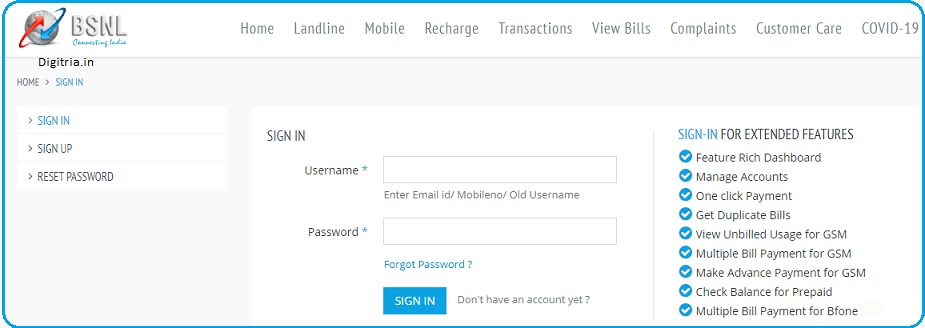
Forgot Password:
- If a user forgets a password, then click on the forgot password. A new menu gets displaced. Enter the email ID and enter the captcha code, and click on the submit button.
- The web portal sends a verification link to the registered email. Open the link and complete the verification process before resetting the password. Let the login credentials get verified then the user can create a new password and complete the process.
BSNL New User Sign-up:
1st step: To signup for the BSNL Portal, the New users must visit the BSNL Web portal at portal.bsnl.in/myportal/authorize.do and click on the sign-up on the left side of the web portal.
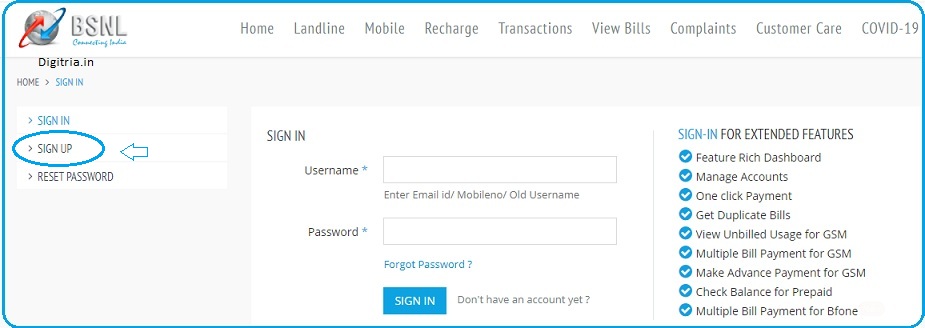
2nd step: Users must enter the name, email ID, mobile number, Circle, password, confirm password, captcha code, and click on the ‘create an account.’
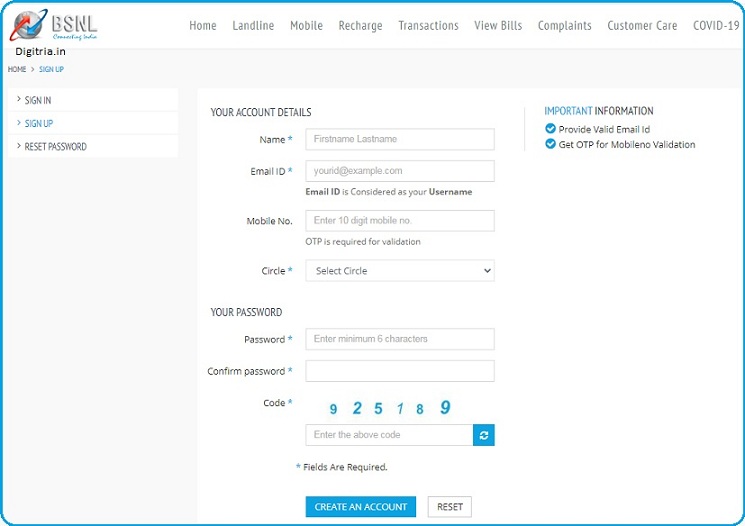
3rd step: Once the users enter the details, the OTP will be delivered on the registered mobile. After entering the OTP, users can hit on the create an account button.
4th Step: The main web portal of BSNL will send a message to the user’s registered mobile Number. It will contain the user’s account details like Username and password.
Also Check: TAF COP Portal Login
Dashboard Page Users Payment Page:
A user will enter the dashboard page that reflects the BSNL payment portal page. The dashboard contains links, such as manage accounts, landline, mobile, recharge, transactions, unbilled usage, view bills, and customer care. Click on every link can further open up sub-links describing different activities. The users can make bill payments on this dashboard page through their select payment modes.
An Overview:
| Name of the Company | BSNL Telecommunication Company |
| Type of Sector | Central govt |
| Official website | www.eportal.erp.bsnl.co.in |
| Portal Name | BSNL ERP ESS Portal |
| Post Category | State govt Programme |
| BSNL ERP ESS Portal Login | http://eportal.erp.bsnl.co.in/irj/portal |
Also Read: TN IFHRMS Login
