
CPAO PPO Status: Central Pension Accounting Office (CPAO) takes care of pension matters for defense, railways, ports, telecommunications, and civil employees. It comes under the Department of Pensions and Pensioners welfare. These pensioners fall under the category of Central Civil employees and banks play a vital role in pension matters. Administratively, CPAO functions under CGA, Dept of expenditure, MOF, GOI. The CPAO began on 1st January 1990 and has a good track record of disbursing funds to pensioners on time.
CPAO PPO Status 2023 CPAO Login, Registration Details:
Objectives:
The main objectives of the CPAO is to reduce the number of agencies for pension payment, Regularise the Authorization Process, Revision, and transfer funds via Authorized banks. The complete process like Maintaining the Database of Central Civil Pensioners is computerized.
Web Responsive Pensioner:
CPAO develops a mobile responsive facility for benefiting pensioners. The pensioners/ Family pensioners should register by entering PPO number, DOB, Date of retirement/ date of death at CPAO portal www.cpao.nic.in. It enables users to track the pensioner’s status and register/check their grievances online.
Web Responsive Pensioner’s Features:
- The web-responsive CPAO can be operated on any mobile device, record pension & revision orders, and download them.
- Enable tracking status for pension processing, grievance registration, and redressal status.
- Provides links to Jeevan Pramaan, Bhavishya, and CPENGRAMS Portals. Arrange feedback columns for pensioners.
Pension Processing Status Tracking:
1st Step: To track the CPAO PPO status, the pensioner must go through the direct link i.e. https://cpao.nic.in/Pensioner/ppo_status.php, and enter the PPO number and click on the submit button.
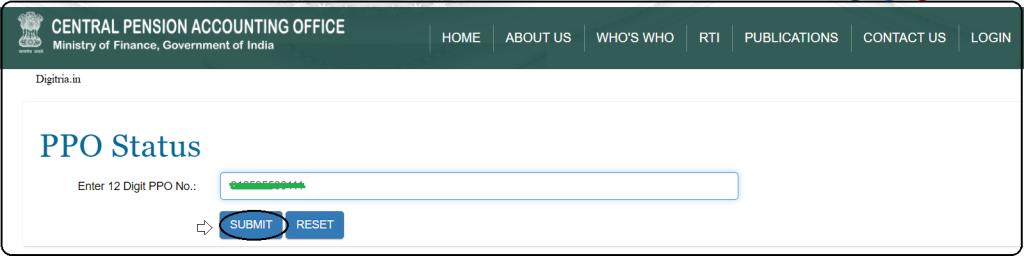
2nd Step: The Status of the CPAO PPO will display on the computer screen.
Grievance Redressal:
- Grievance Redressal service will help the Pensioners to lodge their grievance and view/ Track status.
- CPAO will send the complete grievance details to the respective banks as well as the Field offices for redressal. Its status is updated on the website as well.
- The CPAO website extends its links to Jeevan Pramaan, Bhavishya, and CPENGRAM Portals.
- For retiring employees, the Bhavishya Portal of DP&PW enables them to track their pension status.
- A link to CPENGRAMS allows pensioners to apply and track their grievances on CPENGRAMS.
Note: The full form of the CPENGRAMS is Centralized Pension Grievance Redress and Monitoring System.
For a Pensioner First-time Registration:
1. Visit the CPAO portal i.e. www.cpao.nic.in and click on the Login and Signup Registration button.
2. The web portal shall lead the pensioner to a new page that contains a column PPO no, 12-digit number, and submit button below it.
3. Next, the web portal shall open the ‘user registration form’ and fill in the details such as user ID, enter the password and re-enter the confirm password.
4. The pensioner must scroll down and select the security question and provide an answer to the chosen ones.
5. Enter the mobile number, email Id, image text, and click on the ‘create my account.’
Also Check: TAF COP Portal
Pensioner with no PPO number:
1. The Pensioners who want to get the PPO number using the Bank account number should go to the CPAO website and click on the Login Option. And go to the Signup page.
2. The alternate method to log in is to click on the ‘click here’ button available on the ‘But know the bank account number.’
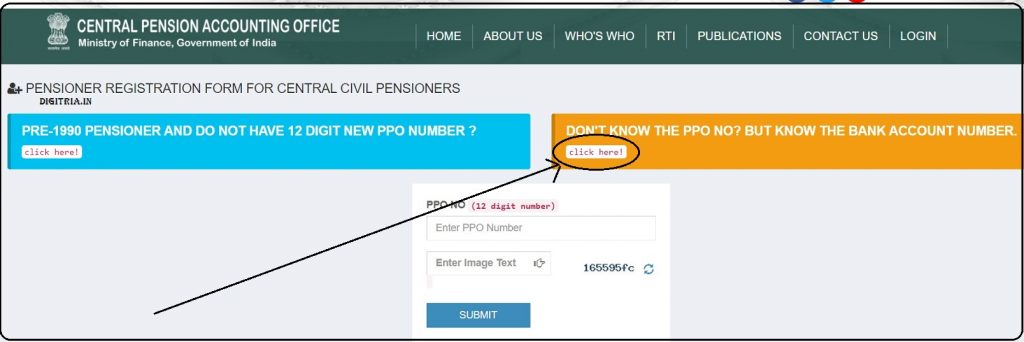
3. A new dialog box that contains a column to fill in the bank account number, captcha code and click on the submit button.
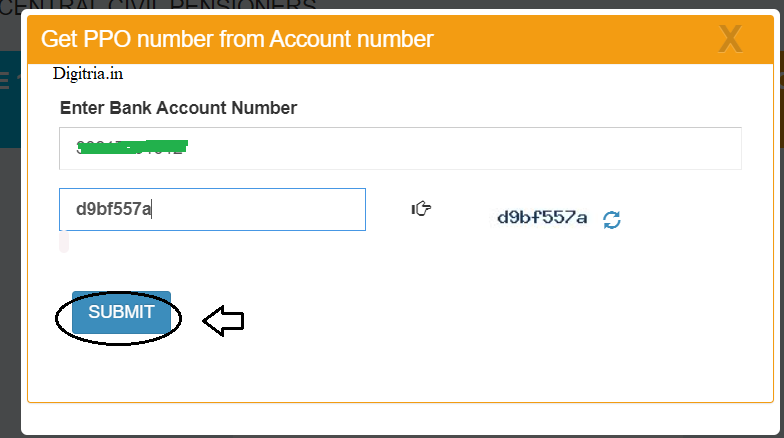
4. A PPO number shall appear on the dialog box. Collect the PPO number and complete the registration process as mentioned above.
Also Check: How to link Aadhar with PAN Online
Pensioner who got Retired Before 1990:
A pensioner who retired before 1990 then the pensioner does not have a 12-digit new PPO number and hence the 10-digit number must be replaced with a 12-digit PPO number. Hence a pensioner will have to go through the following steps.
1. Open the CPAO web portal i.e. https://cpao.nic.in/. and go to the Login page & click on the signup link.
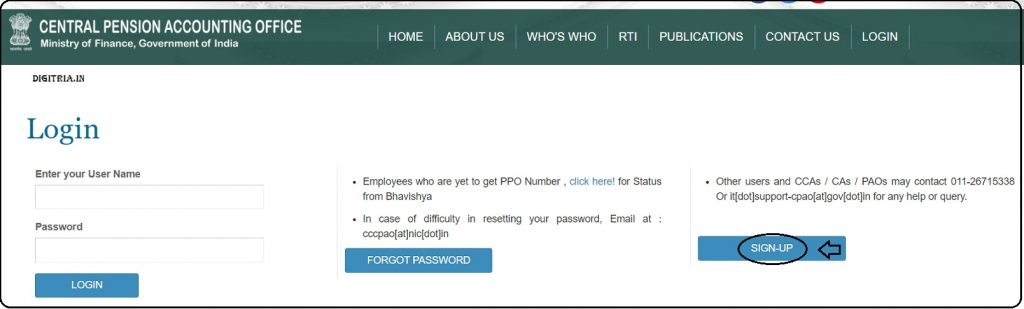
2. Once you get the signup page, the retired pensioners should click on the link available on the ‘pre-1990 pensioner and do not have a 12-digit new PPO number?’
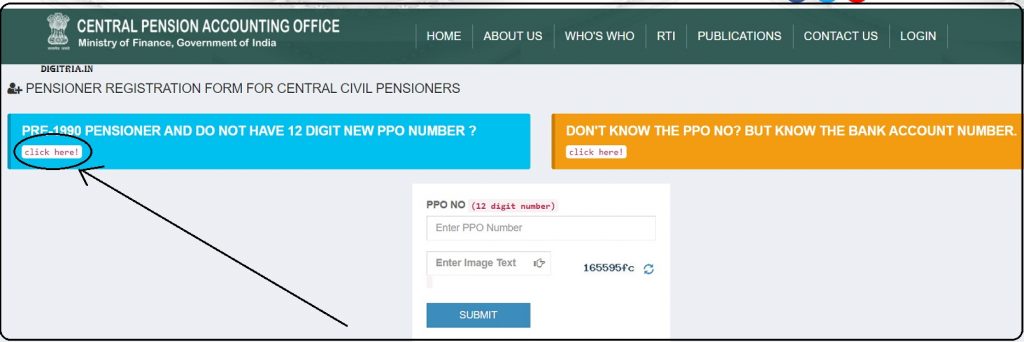
3. The web portal shall display a new web page and the pensioner must select Ministry/ Department from dropbox, Select the PAO name through which the pension papers were processed, and enter the old PPO no.
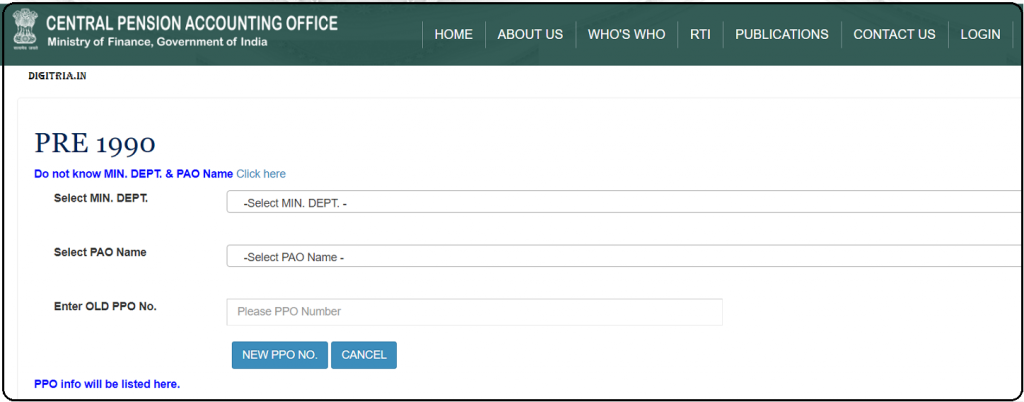
4. Then, click on the new PPO No button. And, the web portal shall display the new PPO number of the pensioner.
Recently Retired Yet to Receive PPO number:
- Open the web portal: www.cpao.nic.in and click on the sign-in registration button.
- In case an employee has recently retired and hasn’t received the PPO number then click on the ‘click here!’ for Status from Bhavishya. The web portal shall take pensioners to a new dialog box.
- The pensioner must enter the pan card number, insert the date of retirement and click on the submit button.
- The pensioner’s details shall be made available such as service book verification, forms sent to retiree, PPO generated, special seal authority (SSA) issued to bank with a copy to retiree.
CPAO Pensioner Login Procedure @cpao.nic.in
1st Step: Enter the CAPO website i.e www.cpao.nic.in and tap on the Login Option as shown below.

2nd Step: The web portal shall enter the login page and in which enter the user’s name and password and then click on the login button.
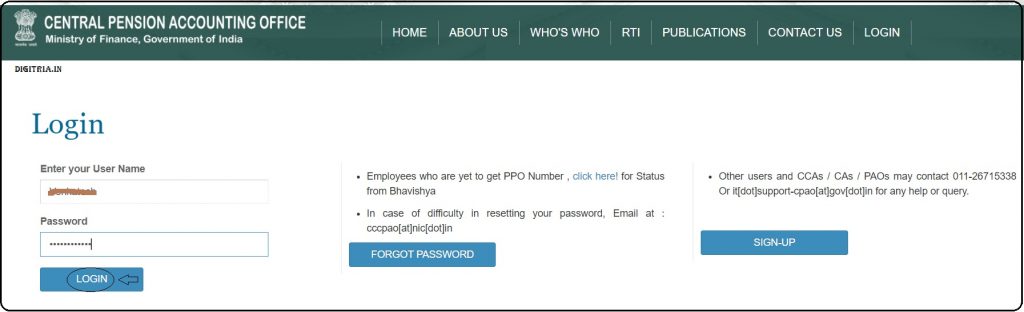
The Process to recover Password:
1st Step: In case a pensioner forgets a password, the Pensioners should visit the CAPO Login page and click on the Forgot password button. The Portal will lead to another web page.
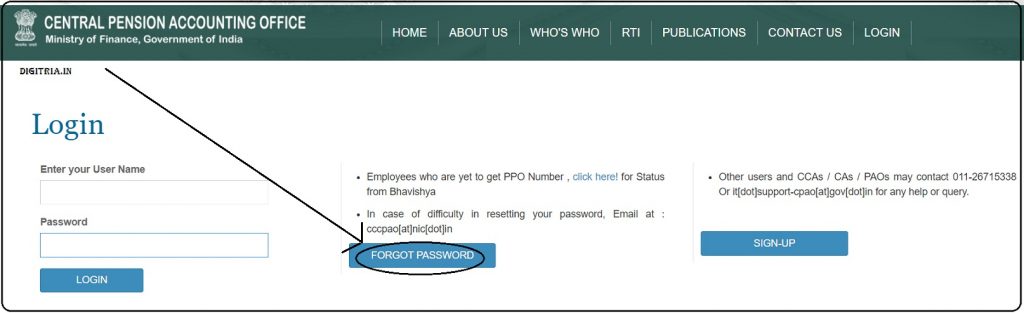
2nd Step: On the forgot password web page, the pensioners must enter the PPO number 12-digit number, registered email ID, Image text and click on the submit button.
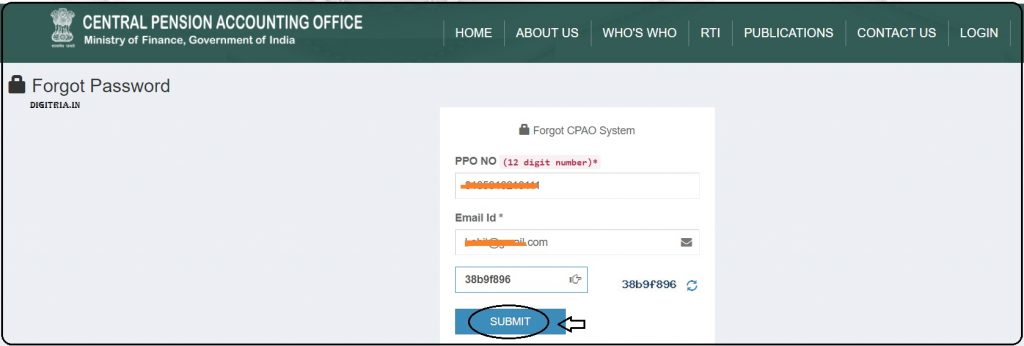
3rd Step: The web portal shall send the change password link and the pensioner must execute steps as per the instructions provided in the mail.
Also Read: PSA Login
