
DHARANI Telangana Land Records Online web portal has started by the TS Revenu Department in the year 2016 to merge the state govt registration services as well as Land Administrations. DHARANI Telangana Online Service System has grandly opened by the TS CM KCR Garu in 2016. The main objective of this web portal is to issue the newly registered land Passbooks and save the land records.
There are 16 Online web services offered by the web portal. The list of Revenue Services and Registration Services are listed below. Beneficiaries who want to check the land Records and Adangal, ROR 1B Maa Bhoomi Telangana Land Records must signup themselves through the DHARANI Telangana portal by providing the personal details.
In this article, we have provided detailed information about the DHARANI Telangana Signup Process and the list of Online services offered by the DHARANI to the Telangana State citizens. So, Beneficiaries who need to look for Land Records as well as download the New Passbook must follow the instruction and steps and view the details.
DHARANI Telangana Land Records app (www.dharani.telangana.gov.in)
Telangana DHARANI Online Land Records Portal is a Single Window System that is developed by the Information Technology of Telangana. DHARANI is the new platform that helps the citizens of Telangana to find out the land records fastly online.
About Telangana Revenue Department
Revenue Department of TS is the state govt organ and it is the very oldest organization in Telangana. It plays a major role in the complete administration in the Telangana state from the Mandal or Village level to the District level.
Revenue Department’s major work is to save the Land records online from Mandal or Village level to Districts level. The Staff of the Revenue Department will update the daily land reconds in DHARANI and Maa Bhoomi Portals.
List of DHARANI Telangana Portal Services:
| TS Revenue Services | TS Registration Services |
| Mutation/Succession | Certified Copy |
| Land Conversion/NALA | Duty and Fee Calculator |
| Agriculture Income Certificate | Encumbrance Search |
| Land Valuation Certificate | View Receipt |
| — | Payment of Registration Services |
| — | Slot Booking and Slot Rescheduling |
| — | View Unit Rates |
| — | Public Data Entry |
| — | Payments of Stamps Services |
| — | Market Value Assistance |
| — | Track Application |
| — | Group Registration |
Also Check: Telangana NPB Registration Online 2020
An Overview:
| Department Name | Telangana Revenue Department |
| Website name | DHARANI Telangana Portal |
| Started by | TS State govt |
| Launched by | CM KCR Garu |
| year | 2016 |
| DHARANI Telangana Portal link | www.dharani.telangana.gov.in |
| App Name | DHARANI |
| Download App | Click Here |
| Purpose of Portal | To Check the Land Records of TS State |
| Article Category | state government Programme |
Also Read: Meeseva Telangana Portal Online Services
The Process to Sign up DHARANI Telangana online:
1st Step: First, Citizens of TS state must open the direct link i.e. https://dharani.telangana.gov.in/about?servicesType=s#.
2nd Step: Scroll down the page and hit on the Click here Option to signup for the Dharani Portal.
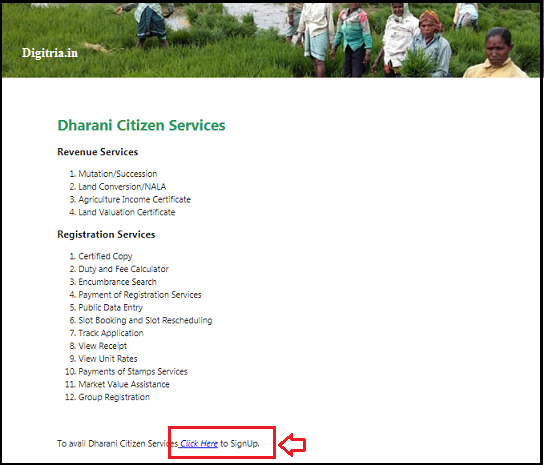
3rd Step: Then, beneficiaries will obtain the new pop-up window that contains applicants’ personal details.
4th Step: Citizens must fill in the below-listed details and hit on the Get OTP Option. The details are:
- Applicant Name
- Mobile Number
- Email ID
- State
- District
- Mandal
- Village/City
- Address
- Pin Code
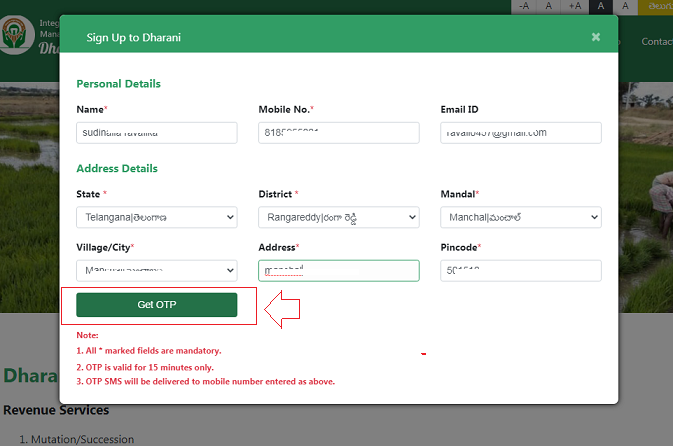
5th Step: After hitting the Get OTP option, citizens will get a dynamic One time password to the registered mobile number. Enter OTP and Click on the valid Details and Register button.
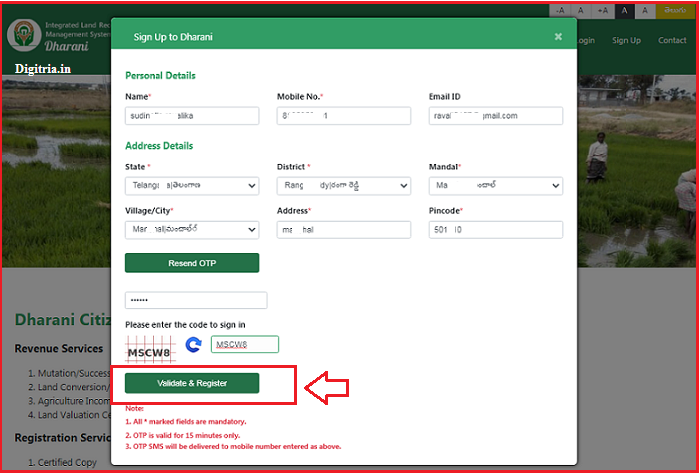
6th Step: After validating the One time password and other details, beneficiaries will get a success message on the screen. In the same, the Dharani Administration will send the login password to the registered phone number. Citizens can log in to the Mobile Number and Password.
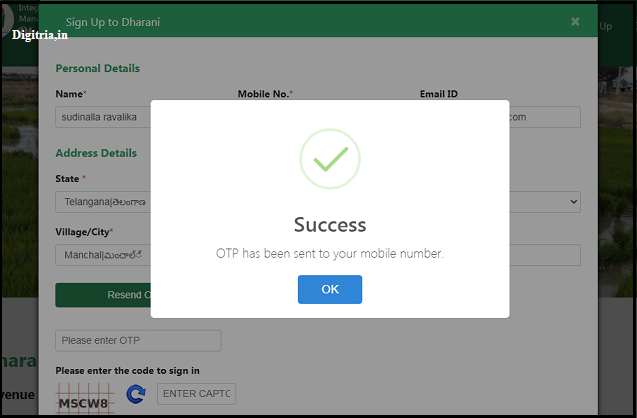
7th Step: To log in to the Dharani page, Citizens must go back to the Dharani home page and hit on login button.
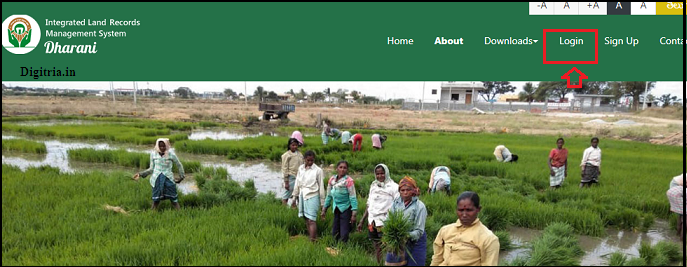
8th Step: Select Citizen, Enter mobile number and password, and hit on the login button.
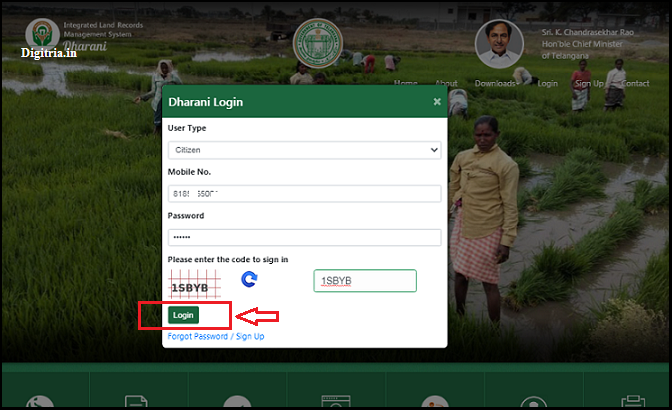
9th Step: Then, Reset the password by entering the OTP and Create the New password. The Cleared pics are listed below.
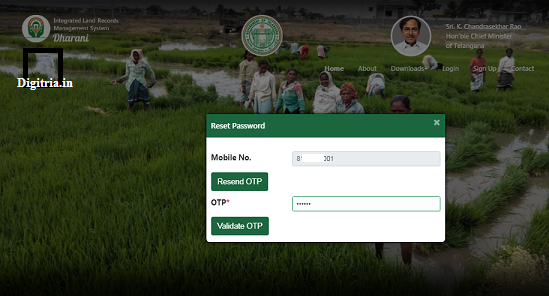
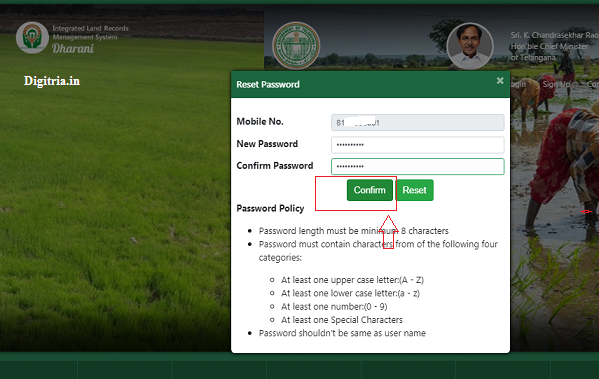
10th Step: Finally, citizens must hit on the Conform button and log in to the Dharani Page & check their Land Records online.
Also Read: Dharani Portal Registration Telangana: Apply Online
The Process to download the Dharani TS Mobile app:
1. Go to the Google Play Store and enter Dharani Telangana or Go Here.
2. Click on Install Button and download the Telangana Dharani mobile application on your IOS or Android Device.
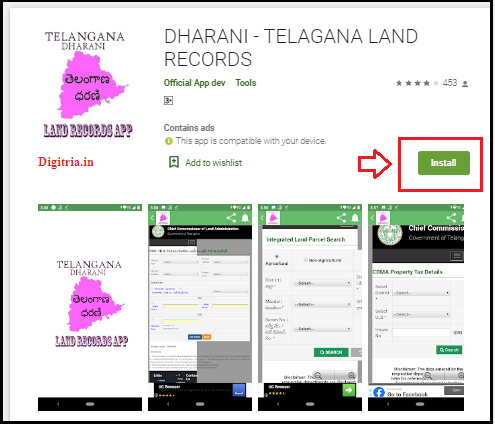
3. Follow the same signup process which we listed above and check your Land records online.
Also Check: Telangana TS e-challan Payment Online

333/1/1. Station Ghanpur mandal gramam ippagudam. Please survey train time mangalam office