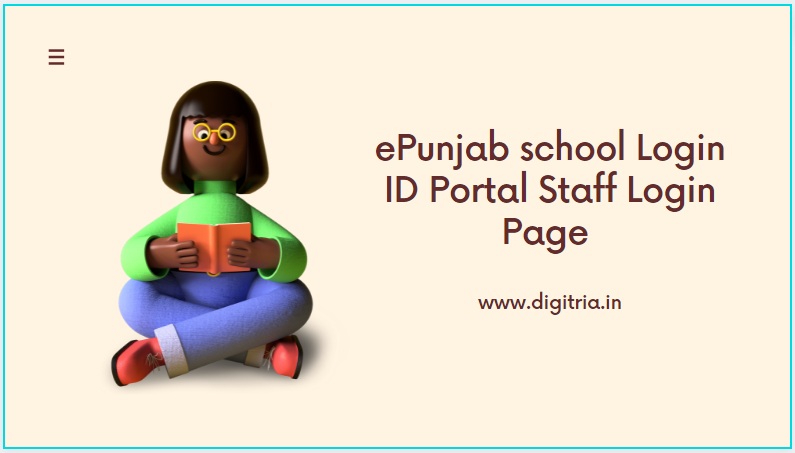
ePunjab school Login: Covid 19 has traumatized the entire Nation, and a similar situation arose for the school-going children with no exception. Punjab Government has turned to web portal services to support the continuance of education for the students from the nursery to twelfth class.
The government launched an ePunjab School portal to conduct classes from primary to elementary to higher secondary school. Let us turn our attention to the education system in Punjab schools before we speak about the digital learning process Punjab Schools.
ePunjab school Login ID Portal 2022 Staff Login Page Details:
Information & Communication Technology (ICT):
ICT education society established in 2004-05 to create compulsory computer education. The prime motive is to bridge the divide between students of Punjab and other Nationwide demographics.
ICT@ Schools Scheme:
Madhyamik Shiksha Abhiyan, RMSA has added a component in its activities and, it is Information and Communication Technology, ICT. The technology is in its secondary stage, and it continually builds its capacity on ICT skills. The program enables students to explore ICT skills by employing a computer-aided learning process. The center provides financial support to Punjab State to build computer infrastructure.
Smart School:
Punjab state has 36-smart schools, and they got established at the district level. Every school serves as a role model and technology demonstrator among the neighborhood schools. These schools act on predefined objectives, computer-aided learning, CAL to classes VI to VIII.
Implementation of SSAA projects to VI to VIII classes that show educational content (multimedia dimensions) to 4170 schools. The Punjab government invests in building multimedia devices like TV & DVDs, Players, LCDs with Monitors, LFD with Monitors, and K-YAN. In addition, implementation of distributing Science and mathematics CDs/DVDs to the schools.
Goals and Objectives of ICT Education:
1. The government of Punjab initiates the Punjab Educational Satellite Society to provide high-quality education to the following.
They are:
- Educational institutions
- Higher Education
- Technical education
- Medical education.
2. The Punjab Educational Satellite Society has one hub and three studios
3. Transformation of the State into a Digital literacy. ICT education system educates school teachers with the latest methodologies and aids.
4. Punjab edu sat society maintains a hub. It comprises three studios in the Punjab School Education Board and broadcasting of educational programs.
Punjab Education Development Board (PSEB):
Established in January 2008, Adarsh Schools in the Punjab State are the means to provide free and quality education to the poor and the needy students. There are 128 sites chosen for government schools from nursery to 10+2. The State runs 24 Model Adarsh Schools under Public and Private Partnership.
Mid-day Meal Society:
Mid-day Meal Scheme (MDML) is one of the best schemes implemented by the Punjab state govt. Punjab Govt engages cook-cum-helpers (CCH) in government schools as well as govt-aided schools to cook nutritious and delicious food for the Primary and Upper Primary Students.
State Council of Educational Research and Training: SCERT got established in July 1981 as Nodal Agency to incorporate qualitative improvement in School Education in Chandigarh, Punjab.
Formation of Six Meritorious Schools:
Punjab Government has six schools at Amritsar, Bhatinda, Jalandhar, Ludhiana, Patiala, and Mohali. These schools will allow admissions for high merit students. The government started the “society for Promotion of Quality Education for Poor & Meritorious Students of Punjab” The students who score more than 80 percent marks in Matric are eligible in this scheme. The school is in affiliation with the Punjab School of Educational Board, PSEB, and is residential. The school teaches a curriculum that belongs to non-medical, medical, and commerce.
Also Check: Punjab Online Classes Time table
ePunjab School Apps Download:
1. A student should open the phone and download the ePunjabSchool app from the play store. Then, install it on the mobile phone.
2. Create an ID password as an email name then, a student can run ePunjab School web portal on the mobile phone.
3. The apps provide additional features the apps will provide service to the students. It will facilitate a reply to the students when a message or a query is type-in by students.
4. If the student has problems in fixing the documents, then the web portal provides solutions online itself.
ePunjabschool school/ Office Login 2021:
1st step: In order to sign into the epunjab school/office Login page, users must visit the school official link i.e. www.epunjabschool.gov.in.
2nd Step: On the home page of epunjabschool, Users must go to the Login section and click on the option for the ‘School/office.’ link, and open the web page on the new window by hitting a single click.
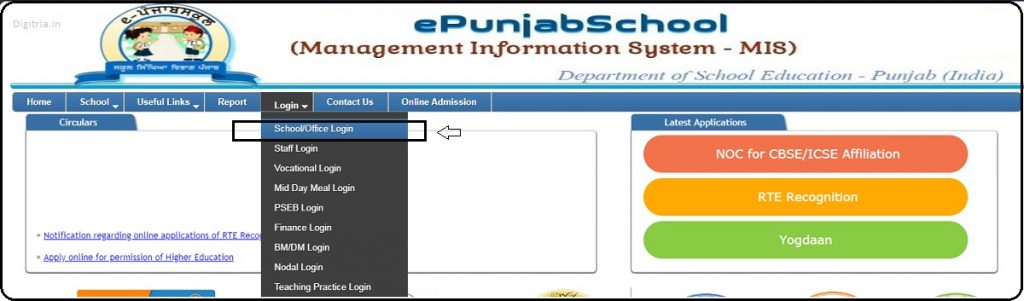
3rd Step: Users must start to enter the details like Username and password into logins. Then, Fill in the captcha with the alphanumeric information and make the logins.
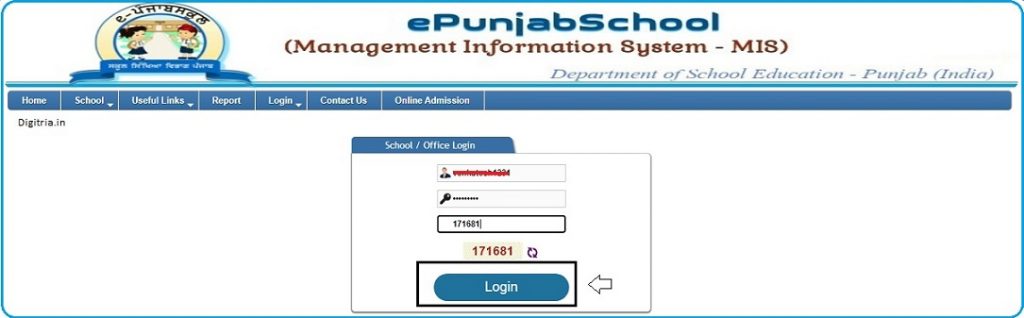
ePunjabSchool Staff login 2021:
1st Step: epunjab school staff can log in to the web page using the same web portal. First, you need to go to the main page and go to the Login section on the Home page.
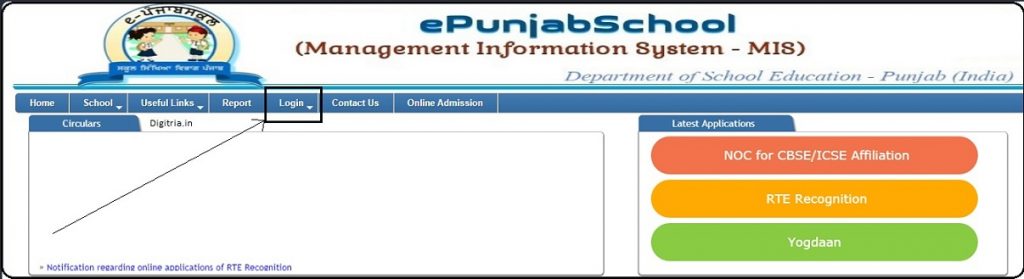
2nd Step: Once you tap on the Login on the official website of ePunjabSchool, you need to select the Staff Login Option and see the page on the new tab.
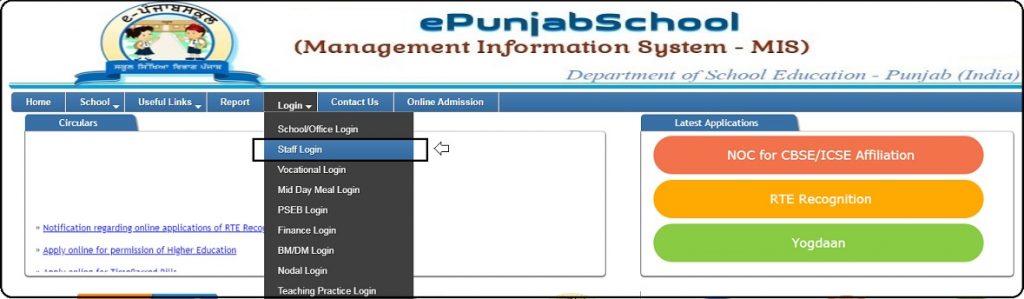
3rd Step: Next, the staff should keep providing the details of username, password, and date of birth in the staff tab and hit on the Go Option.

4th Step: The staff page will provide the staff details, staff profile and staff identity, etc.
ePunjabSchool Mid-day Meal Login (MDML) 2021:
1. Go to the ePunjabschool official website. The browser will redirect the Midday meal organizer to the home page. Click on the top of the midday meal tab.
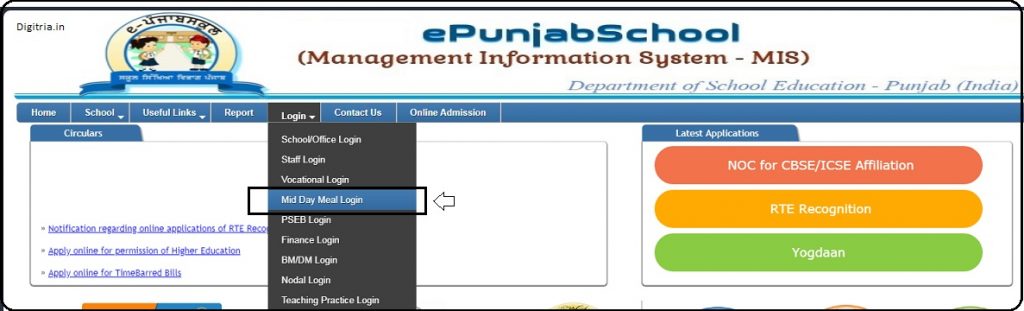
2. Enter the username, password, date of birth details and fill in the details of the operating staff ID. The information of the midday meal shall display when Eid is open.
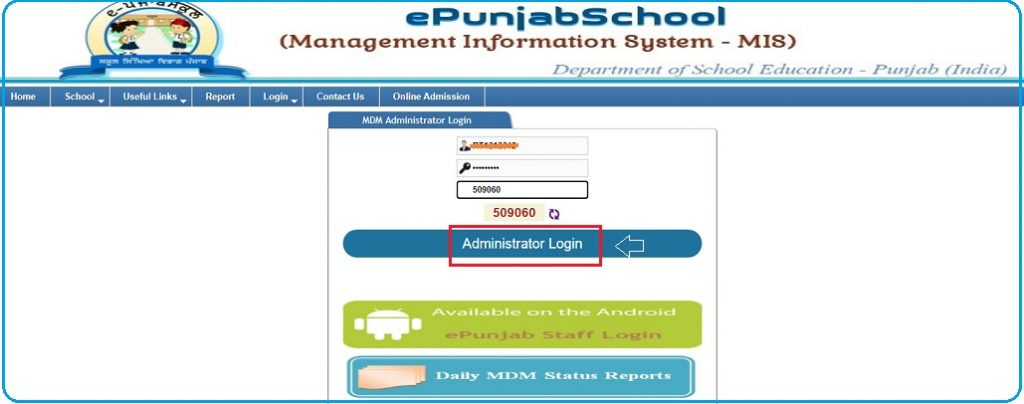
3. Any discrepancies if found in the data, the user can apply for corrections online.
Reset Password of ePunjabSchool logins:
1. Open the official website epunjabschool.gov.in. of ePunjabSchool login 2021. Click the reset password on the home page.
2. Students must click the ID details and click the reset password. Fill in the CAPTCHA to reset. The student can reset the password and save it.
Also Check: HRMS Punjab Login
An Overview:
| School Name | ePunjabschool |
| Post Name | ePunjab school Login |
| Board | Punjab Education Development Board (PSEB) |
| School/Office Login(https://www.epunjabschool.gov.in/SchoolOfficeLogin.aspx) | Click Here |
| Staff Login(https://www.epunjabschool.gov.in/Home/LoginStaff.aspx) | Click Here |
| epunjabschool official website | https://www.epunjabschool.gov.in/ |
| Mid Day Meal Login (MDML)(https://www.epunjabschool.gov.in/MDMLogin.aspx) | Click Here |
Also Read: NPO NAVPAY Login
