
Flipkart Seller Hub Login: Flipkart is one of the leading seller portals in India, and its services are highly flexible and tangible. The company engages in excellent product packaging, delivery and product returns, and payment systems.
Product Fulfilment Services:
The portal establishes three fulfillment services, and the fee structure is quite attractive as available at a low cost.
Flipkart has three fulfillment services.
They are:
- Seller fulfillment
- Smart fulfillment
- Flipkart fulfillment
In seller fulfillment, the level of involvement of Flipkart is low, while in ‘smart fulfillment,’ Flipkart engages in product packaging and couriering. While in Flipkart fulfillment, the entire process of product engagement from warehouse to packaging to delivery is in the hands of Flipkart.
Flipkart Seller Hub Login Support Online Selling app Download
Marketplace Fee Structure Flipkart:
1. Flipkart is a highly cost-effective service on seller products. The charges are transparent, and products have a small fixed fee, and the selling procedure is highly cost-efficient. The fee structure includes commission fee, shipping fee, collection fee, fixed fee.
2. Flipkart settles the seller’s settlement amount by crediting the seller’s amount in 7 to 15 days. On the Flipkart services, it attracts 18 percent of GST.
Account Registration in Flipkart Seller:
A seller will have to keep three things intact before making a registration in Flipkart Seller. The seller must maintain GSTIN details, a cancelled cheque, and Sell at least one Unique product.
1. To create an account on the Flipkart Seller page, the Users must visit the Flipkart Seller Portal i.e. www.seller.flipkart.com. A new page will be on display on the web portal.
2. Once you enter into the Flipkart Seller Home page, the new sellers should enter the 10 digits Mobile number and click on the Register Now button.
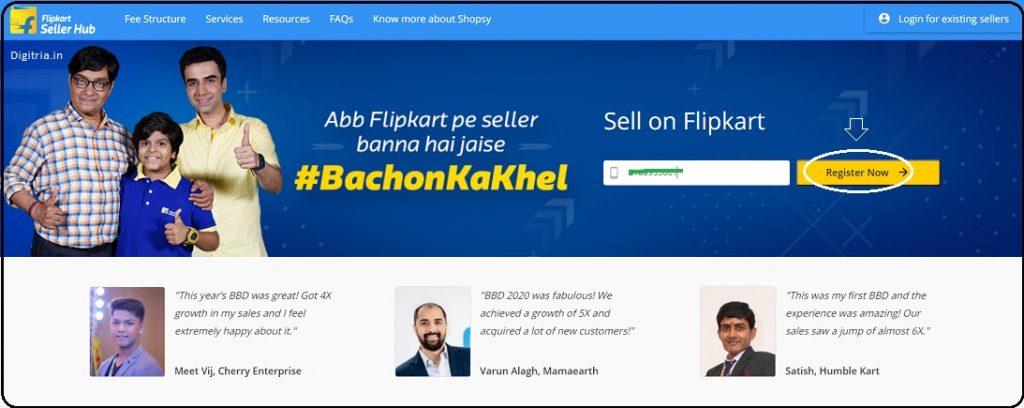
3. The main page will take a new user to the new page called dashboard. ‘On the Dashboard, users must enter the details on the ‘create your seller account such as Email address, OTP from the registered mobile, full name, password, and click on the sign-up button.
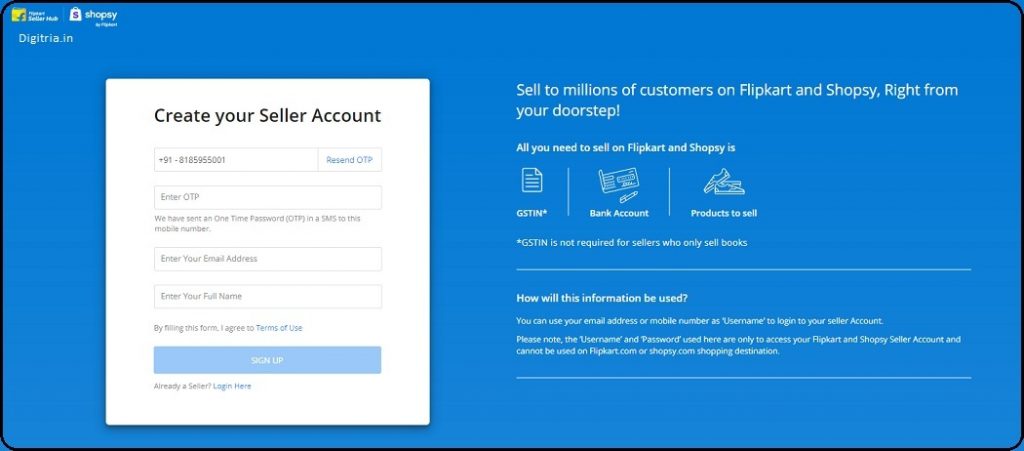
4. A new dialog box will open, and the user must enter the pin code. It describes the location of the new user and, the user must click the verification button. After verification, the Flipkart portal will display a message that states, this location can be identified by Flipkart to pick the product meant for services.
5. The new users should feed the Business Address and click on the continue button. A new dialog box pops up and, it does ask for ‘give your business details.’ The webpage states three options. They are ‘I have GST’ second, ‘the product I sell does not have GST’ and, third, I have applied for GST. If a new user has GST, enter the GST in the column, and verify the GST by clicking the button.
6. If the sellers have the GST, then it will appear on the Computer Screen. Now, the sellers should use their digital signature or upload the image of the signature. The user can draw the signature, or upload the signature, then continue the button.
7. A new window pops up and provides the bank details. The page will contain two options: First, I have a bank number, and second, I have applied for a bank account in the registered businesses. The new user who has a bank account will enter the bank name, bank account, IFSC. Once you fulfill the details, users should hit on the verify button and Click on the Continue button.
8. A new window will pop up. Then, upload a new canceled cheque or click the indicator that states ‘I will upload later’ and proceed to the continue button. A new web page will be on display, and the Users must complete the profile and verify the email ID. Check the email box, and open the Flipkart mail for verification. Click the link in the Flipkart mail, and the verification page will open.
9. On the verification page, the email verification in pending is complete. Therefore, the new seller completes the registration process.
Also Check: Meesho seller Login
Flipkart Seller Hub Login process:
1. Open the Flipkart website and go to my account module.
2. Enter the mobile number and enter the password and click on the sign-in account. The user will get into the home page of Flipkart.
3. If a user forgets the password, then the user must click on the ‘forgot’ link on the login.
4. The web portal will send to the registered mobile an OTP. The users should complete the verification process by entering the OTP and hit on the verify Option.
5. Now, the users should feed the New strong password and hit on the done button. The web page will display a message, recovery successful.
Feature on the FLIPKART:
1. Flipkart is one of the leading online selling platforms, and it has become the top e-commerce player with minimal investment.
2. Flipkart has trainers who engage in training sellers on the latest updates through workshops and seller support services.
3. The seller must update the list of the product catalog and then start selling products.
4. Flipkart provides professionalized services such as logistics, product photoshoots, product packaging, cataloging, etc.
5. Fulfilment services on Flipkart do engage faster delivery of items and conduct delightful packaging. In addition, the seller protection fund program protects the seller’s interest from losses through the compensation process.
6. Flipkart provides high-security networking, and personal details are safe and secure. The seller portal works towards faster payments when compared to contemporaries.
Also Read: Amazon Seller Hub Login
