
Govt Service Plus Online new portal, as well as the mobile app, has developed by the National Informatics Center (NIC) to provide government services online to the common people during the period of Lockdown. People can use the govt service Plus Online Portal and apply Online for Birth, Caste, Income, Death, Residential Certificates, e-Pass for travel and etc.
Service Plus one and two Portal is the best government service website that helps the Common people to apply for regular activities. Due to the Covid19 Pandemic, the Birth, Caste, Income, Death, Residential Certificates Services are not working via the portal. Only, it is helping the people to give e-pass and track the application status.
Govt Service Plus 1 & 2 App (www.serviceonline.gov.in)
People who want to travel from one place to another place can apply for an e-pass through the Govt Service Plus direct link i.e. https://serviceonline.gov.in/epass/. Here you can able to enroll your names state-wise. The E-pass online registration and application status are now available on this link.
The detailed information about the State-wise e-pass online application and track application status is given bottom of the page. People who want to apply for e-pass or track the application status state-wise can follow the steps and instructions.
List of Services available on Service Plus Portal:
- Birth Certificate
- Caste Certificate
- Death Certificate
- Income Certificate
- Residential Certificate
- E-pass Application
- Track your application status
- G2G: Government to Government
- G2E: Government to Employee
- G2C: Government to Citizen
- G2B: Government to Business
Avail Services:
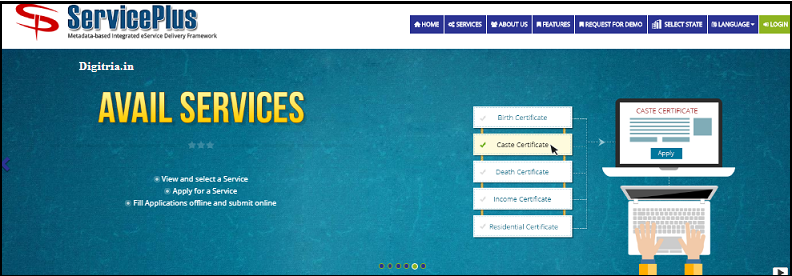
Track your application:

E-govt services
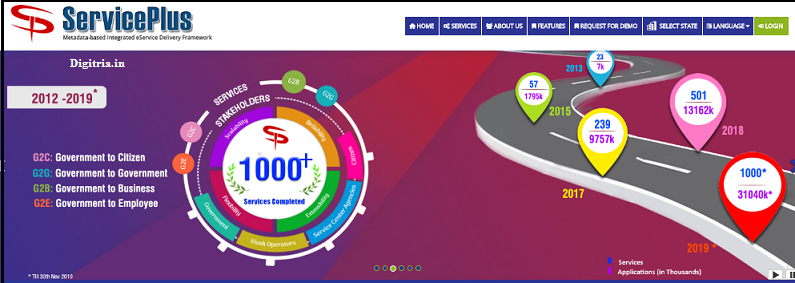
Why do you choose ServicePlus?
- To create the 3Ds such as Drag-Drop-Done.
- If you have a Unique Business profile then you can use Service plus to Create an Application Online.
- This Platform will help you to integrate the data easily.
- The Serviceplus Portal will use for you to Analytics the data Strongly.
- You can fulfill the business thoughts by using Service Plus.
- Integration with Aadhaar, DigiLocker, and PayGov
An Overview:
| Name of the Programme | Govt e-Service Plus Scheme |
| Initiated by | Government of India |
| Govt e-Service Plus 1 & 2 portal | www.serviceonline.gov.in |
| Service Plus Portal developed by | National Informatics Center (NIC) |
| List of available Facilities | Central Government, State Government, Local Government |
| Lockdown Covid19 e-pass Link | https://serviceonline.gov.in/epass/ |
| Category of the Article | State govt Scheme |
State-wise Online Service Portal links:
| Chhattisgarh | https://serviceonline.gov.in/chhattisgarh/ |
| Tamil Nadu | https://serviceonline.gov.in/tamilnadu/login.do |
| Karnataka(Seva Sindhu) | https://serviceonline.gov.in/karnataka/ |
| Kerala | https://serviceonline.gov.in/kerala/ |
Important Links:
| Service Plus Portal | Click Here |
| E-pass for travel Apply Online (State-wise) | Click here |
| E-pass for travel Track Status (State-wise) | Click here |
The Process to apply for state-wise e-pass via Service Plus portal:
1st Step: To apply for a state-wise e-pass, applicants must visit the epass Service Plus portal direct link i.e. https://serviceonline.gov.in/epass/.
2nd Step: Hit on the apply for e-pass link and select the state.
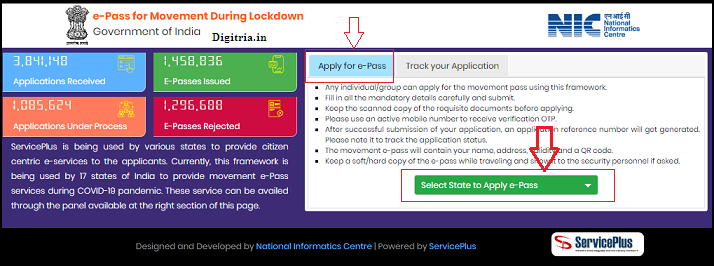
3rd Step: Open the e-pass application form on the fresh tab.
4th Step: Fill in the complete details such as Personal, Family, and Vehicle details on the given blanks.
5th Step: Upload the mentioned documents and submit the application form by hitting on the Submit button. Note down the application ID or Reference number to track the application status.
How to track e-pass application Status via Service Plus Portal?
1. First, Citizens must go to the e-pass serviceplus link i.e. https://serviceonline.gov.in/epass/.
2. Click on the Track your application link.
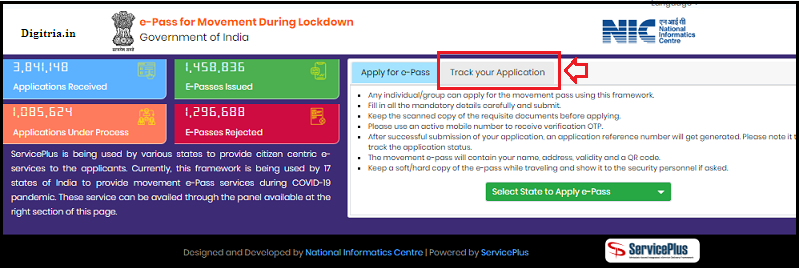
3. Select the state and enter the Application ID.
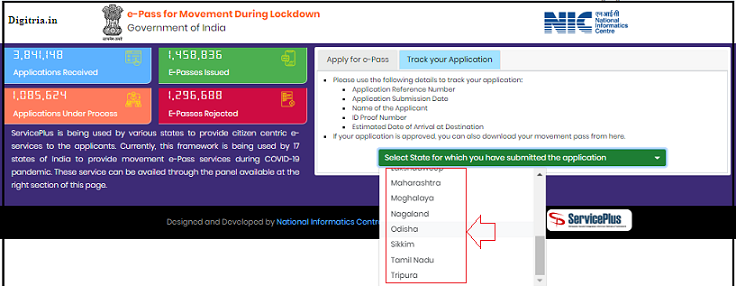
4. Track the e-pass application status by hitting the track Status option.
Step by Step Process to install the Serviceplus App:
1. Users must head over to the Google Play Store and type Service plus.
2. Download the Service Plus Mobile application by hitting the Install option.
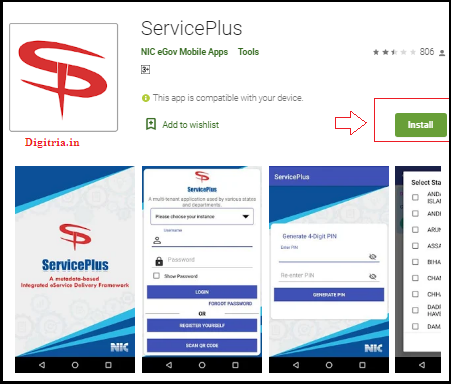
3. Complete the registration process by using the Mobile number or Name of the applicants.
4. log in to the ServicePlus app and use the Services.

Sir
Mai cast certificate banwana chahta hu
Apply nahi ho raha hai.