
HPU student Login Registration: Himachal Pradesh University Shiksha Pariksha e-Examination Form, Students Portal login, College staff registration, and other Utilities will be done through the HPU Univ portal i.e. http://hpuniv.co.in/. The Management System of HP university every year manages the lifecycle of Examination Management and other Utilities via the Students Login portal as well as the HPU Univ website.
The Students of HP University will access this system to get information related to the academic year courses, Admit cards, Results and etc from the student’s portal page. In the same way, the colleges and Universities will access this system to present the course-related tasks, issuing the Time table, admit cards, results as well as other exam-related details.
HPU Student Login Registration 2022 Details
To access the Management System of HP university, students, Colleges and Universities must be registered their names through the HP Univ portal. Before accessing the hpuniv Portal, students, College Staff, and others must collect mandatory details and register themselves.
Here we have presented complete information about the Students, Colleges, and Universities registration process and the required details to register on the HPU page. Students and HP University staff can access the page by registering themselves.
The Students Login:
Students must register themselves by giving mandatory credentials on screen. After filling out the registration form, students must take the print of the form and mail it to the University of HP.
1st Step: To login, to the HPU student Portal and also access the results and other information must visit the HPuniv portal i.e. www.hpuniv.co.in or https://studentportal.hpushimla.in/
2nd Step: And Click on the Student option and view it on the fresh tab.
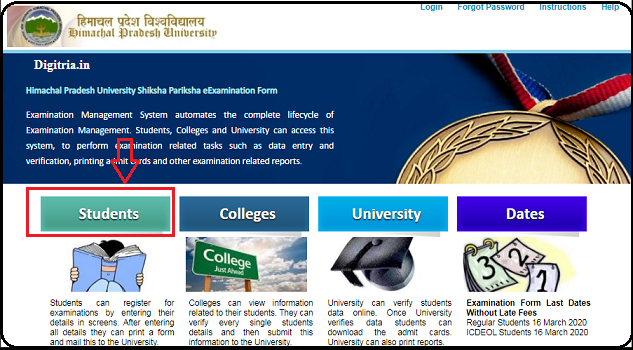
3rd step: Log in to the page by providing the User name and Password. And Complete the verification process by entering the captcha code.
4th Step: Hit on the Login button and access the Students page and get results and other information.
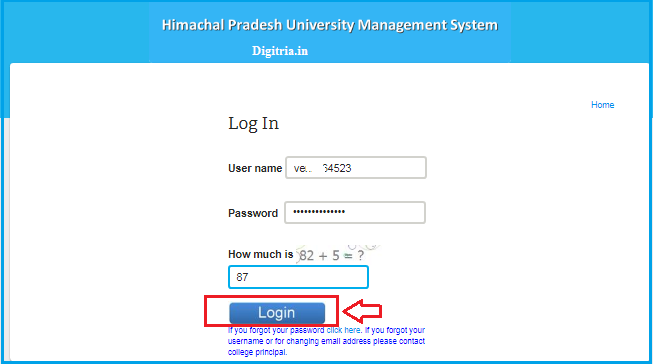
5th Step: If you forgot the User name or password, you need to click on the link of Forgot password and recover your username or password.
College Registration:
Colleges can see the information of the students by registering the HPU College Page. The Colleges must verify every student’s details and submit them to the University via Mail. The Process to register the Colleges are listed below.
1st Step: First, the Colleges must visit the HPU University website i.e. www.hpuniv.co.in.
2nd Step: Hit on the College Option. and scroll down the page and hit on the Continue Option.
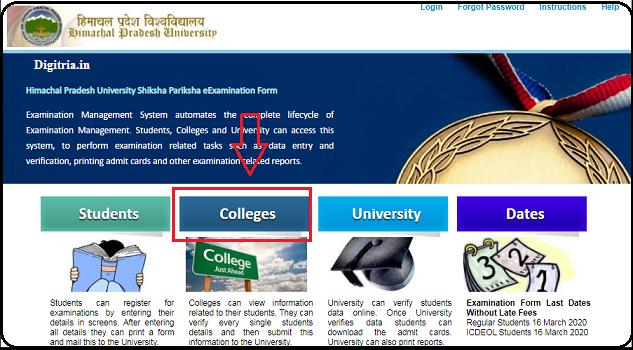
3rd Step: Then, Select Institute / College, Data Entry Operator Type, Subjects, and Course.
4th Step: Enter Name, Mobile Number, Email, Date of Birth, User name, and Password.
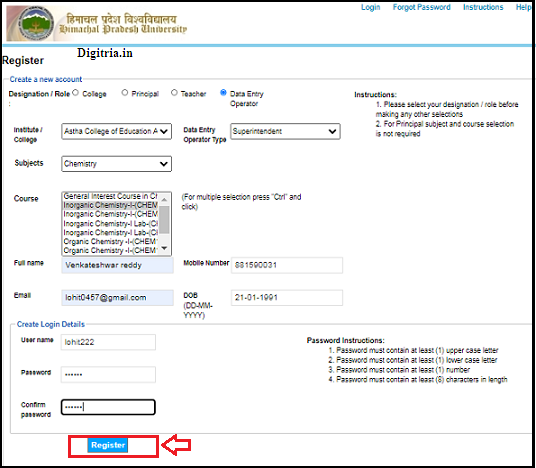
5th Step: After entering the details, the Colleges must hit on the register button.
Also Check: MP Rojgar Portal Registration
University Registration:
University will check the students’ details and data online. Once University completes the verification, Students can download the admit cards from the HPU portal. The University registration process is given below.
1. University must visit the HPU website i.e. www.hpuniv.co.in.
2. Click on the link of the University and open up it on the new page.
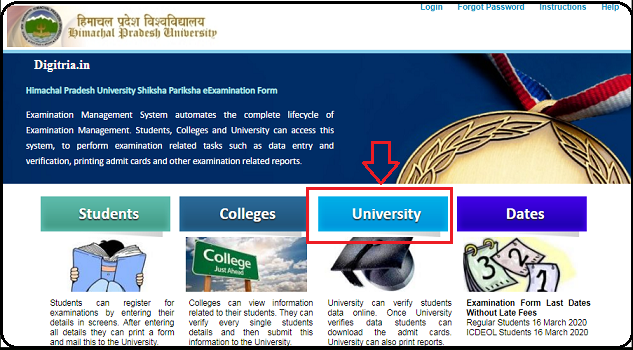
3. Select Institute / College and enter Full name, Mobile Number, DOB, User name, and Password.
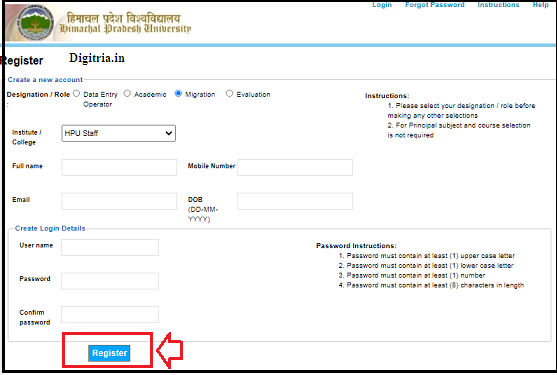
4. Then, Click on the register button and log in to the University page by using the same user name and password.
Frequently Asked Questions:
Q 1: Is Hpuniv Portal is a govt website or private?
Answer: The HP Univ Portal which is www.hpuniv.co.in is the government portal.
Q 2: How to access the Management System of HP university?
Answer: Students, Colleges as well as universities can access the Management System of HP univ by registering themselves through the hpuniv portal.
Q 3: How to get HP university UG and PG Degree exam results?
Answer: Students can log in to the Students portal page by using the User name and Password and get HPU UG/PG Exam results and Subject wise marks.
An Overview:
| Name of the System | Himachal Pradesh UniversityShiksha Pariksha e-Examination System(HPUSPE) |
| Official portal | http://hpuniv.co.in/ |
| Students Login | Click Here |
| College Registration | Click Here |
| University Registration | Click Here |
| Name of the Post | HPU student Login & Registration |
| Category of the Article | Results |
Also Read: HPU students Portal Results 2022 for UG/ PG

HPU has been declared the result of UG 1 and 2nd year but till yet we are not able to find our result in the official website. When will we get our result in the official website?
HPU UG 1st and 2nd-year Results are now available. Please check the HPU Student portal.
No, Till yet our results are not available . Mainly B.Sc in mathematics students are not able to find their results .I am also one of them.
I want to appear in PG course what is the process.
There is 1after my name and I have only one id but the college clerck said I have two I’d how can I solve the problem
We are not able to see our vector calculas marks . When will it update.
Our vector calculas marks are not showing on result .When will we able to see our result completely?
How can I do BA PRIVATELY/ CORESPONDACE from HPU ?
This year what is the last date to apply for that.
How can I do BA PRIVATELY/ CORESPONDACE from HPU ?
How to make changes in the information in our HPU exam forms once the form is printed?
What is the process of PG and last date of apply please suggest.
Lorem ipsum 123 789