
KVS UBI Teacher Fee Pay Process will be done through the UBI Online Portal. KVS Teachers and Students can make the Fee Payment by login into the UBI Page and completing the KV Fee process.
During Covid 19, this portal seems to serve perfectly the students, and parents online and to make fee payments in a hassle-free manner. Kendriya Vidyalaya opts for Union Bank to get their students’ fee details sorted out. Union Bank of India (UBI) is one of the leading Banking sectors in India and it works with KVS.
KVS UBI Teacher Fee e-pay Login Portal 2024 Details:
About Kendriya Vidyalaya Sangathan:
1. Kendriya Vidyalaya Sangathan (KVS) is a central government school, and they do provide quality education. The Vidyalaya has a web portal that serves in association with the Union Bank of India (UBI). The beneficiaries are stakeholders, students, parents, and teachers. In the process, KVS adopts a highly sophisticated web portal that can provide umpteen services.
2. KVS with the Union Bank of India develops the portal mainly to manage the finances of the Vidyalaya. The school authorities issue admin permissions to the teachers and authorize them to look into their fee issues.
Features:
1. Union Bank of India endorses its services to Kendriya Vidyalaya, and it manages and monitors the students’ school fee collection process.
2. Students can make fee payments in the offline/ online mode through the UBI. The KV Online Fee payments will be done over the Credit Card or debit Card of any recognized private or Public Secor banks.
3. UBI provides to stakeholders/ parents/ students Internet banking services or mobile banking services.
4. The United Bank of India makes complex mathematical calculations for fee payments and other issues when applicable.
KVS UBI Teacher Login Process:
1st step: Visit the KVS UBI Login portal i.e. www.epay.unionbankofindia.gov.in.
2nd step: A teacher or Student will get into the home page of the union bank’s epay portal.
3rd Step: The applicants should fill in the Login details like User ID, and password and hit on the login button.
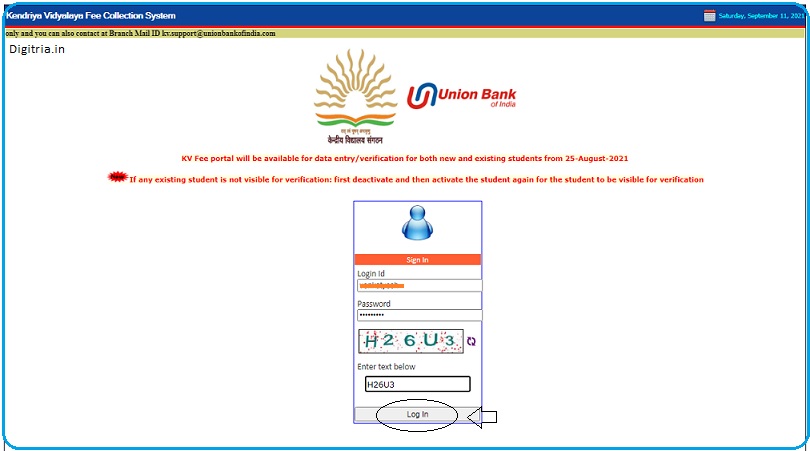
4th Step: The web portal will lead to the dashboard, and the applicant shall have access to it. The UBI portal issues total access permissions to teachers, and they can view home, student, MISC, reports, password control. Moreover, sign-in, and sign-out sections are available on the top of the opened page.
5th Step: The class teachers have permission to operate the student option. They can enter data, verify/modify, and activate/deactivate accounts of existing or new admissions.
6th Step: Teachers can secure the students’ accounts by making changes in students’ passwords.
7th Step: Teachers can sign out by clicking over the sign-out button from the portal completely.
KVS Fee UBI Online Link Login:
Students, parents, guardians whosoever wishes can make an easy online fees payment. The procedure is simple through the UBI link.
1. To pay the KV Fee through the UBI Portal, users must visit the portal link i.e. www.epay.unionbankofindia.gov.in.
2. The online search will take the applicant to the homepage of the portal. The user can begin with the fee payment.
3. The users should hit the Click Here for Online Payment Option on the Dashboard. The web portal will direct the applicant to the concerned page.
4. The users will get the sight of student details and the provision of the make payment option. Now, Users can tap on the make payment option.
5. The portal directs the web page to the payment gateway page. The users can select the payment mode as per their own choice.
6. After the fee payment completion, the webpage will display an acknowledgment receipt. The users can make a download and keep it for future reference.
Note:
1. The UBI shall make the KV fee portal available for new and existing students from August 25, 2021. The teacher can make data entry and seek verification of the data under registration.
2. The teacher may be unable to find the details of an existing student for verification. In such circumstances, the teacher must deactivate the student module and reactivate it for verification.
An Overview:
| Board Name | Kendriya Vidyalaya Sangathan (KVS) |
| Name of the Bank | Union Bank Of India |
| Post Name | KV Fee Payment |
| KVS Login Link | https://epay.unionbankofindia.co.in/kvsfcs/KVLogin.aspx |
| KVS UBI Portal | epay.unionbankofindia.co.in |
| Post Category | state govt Programmes |
Also Read: KVS Online admissions 2022
