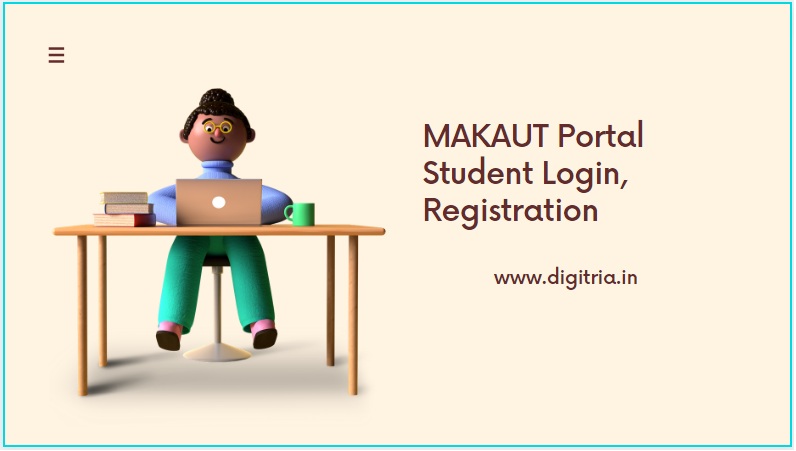
MAKAUT Portal Login: Maulana Abul Kalam Azad University web portal engages information and visitors online. The visitors do belong to different communities such as students, university staff, and affiliated colleges. The University portal addresses the needs of every community without any hassle. The official correspondence between the University, students, and affiliated colleges occurs on different platforms.
It means the portal provides the students with specific login credentials and, they have to make an entry through specific login pages. Likewise, the University staff and affiliated college managements have to follow similar procedures. Moreover, general information is on display upon the home page display. This information may benefit the browsing visitors to fulfill their purpose.
MAKAUT Portal Student Login 2023 Registration Details:
MAKAUT Portal for Students:
Students can use the MAKAUT web portal in numerous ways. A student can make the fees payment, student registration, academic issues, view scholarship status, and syllabus. The portal enables students to view their records, college records, and examination performances.
In addition, detailed marks list, attendance details, admissions, and official circulars. Students can download marks sheets, marks lists, and grade lists. The University displays essential information on the portal, and it becomes imperative for the students to generate ‘login’ credentials.
Students Login on the MAKAUT Portal:
1st Step: In order to login to the MAKAUT Student page, Students must visit the official website i.e. www.makautwb.ac.in
2nd Step: On the Home page of the MAKAUT, You need to click on the Students Section and CLick on the Student Login Option.
3rd Step: A student must enter a username, password and hit on the Submit button.
4th Step: The webpage gets redirected to a new page which is ‘Student login profile.’ Students can make access to concerned pages from it.
Reset forgotten password:
A student may have forgotten the password to log in. Then, follow the steps mentioned below.
- Students must enter the ERP portal of WB Makaut. The student go to the Student Login page and tap the link of forgot password option.
- Students must enter their username, email ID, or mobile number. and click on the Get Details button.
- The portal will send a password to the registered mobile number or send a link to the email ID.
Administrator login:
The Administrator is solely responsible for access to the portal. An administrator provides permissions to different service seekers such as students, visitors, university staff, and affiliated colleges.
- Visit the official website and enter the makaut applicant login portal. Admin must click on the administrator login option.
- Enter a valid username as well as password and log in to the administration log-in dashboard by hitting the Login option.
MAKAUT Teacher/ Evaluator login:
Teacher/evaluator can make logins in MAKRUT University. Following are the steps to follow.
- Visit the official website and click on the teacher/evaluation option.
- Then, the Users will have to provide the username, password and click on the log-in option.
- The teacher/ evaluator will make a successful log-in, and the web page will redirect to the teacher/evaluator log-in dashboard.
MAKAUT College/Center login:
The affiliated colleges can seek access to the MAKAUT university portal and, the portal provides a procedure to log in.
- Visit the official website www.makautwb.ac.in Click on the college/center log-in option.
- College authorities can use a username and log-in password. Click on the log-in button. The login page redirects to the college/center log-in dashboard.
Check MAKAUT University Results/ Download:
Students can check their examination results, and marks memo at the MAKAUT University portal. Follow the steps as mentioned below.
- First, Students must visit the official website i.e. www.makautwb.ac.in, and click on the Result option on the Students Section.
- Students must enter the roll number and make a selection of the semester from the drop-down box.
- And, Students must click on the search results option. The web page will redirect to a new page that contains the semester-wise result.
- Students can make an easy download by clicking on the download button.
Genesis of University:
The University got established on January 15, 2001, and it came into existence under the west Bengal university of technology act 2001. The government of the West Bengal Legislature passes it under the West Bengal Act XV of 2000. The University got formed under three-school of study, namely the School of Engineering & Technology (SET), School of Biotechnology & Biological Sciences (SBTBS) and, School of Management and Science (SOMS). The schools do function in the style as laid by the Jawaharlal Nehru University, New Delhi.
Special Features:
- Highly technical staff: The University staff includes core faculty, visiting faculty, high-profile visitors from the industry, and front-line academic and research institutes.
- University Emergence: The University organizes undergraduate courses, a study in engineering and technology. University accommodates 160 affiliated institutions and spreads in 15 districts of West Bengal.
- The University grooms 3000 post-graduate level students who belong to engineering, technologists, and scientists.
- The University organizes programs to generate an additional resource of up to ninety percent.
An Overview:
| University Name | Maulana Abul Kalam Azad University (MAKAUT) |
| Name of the Portal | MAKAUT Portal |
| Post Name | MAKAUT Portal Login |
| Official website | www.makautwb.ac.in |
| State | West Bengal |
Important Links:
| Event Name | Links |
| WB MAKAUT Scholarships | Check Here |
| Student Registration (https://makaut.wb.gov.in/) | Click Here |
| College Administration Login (https://makaut.wb.gov.in/View/adminlogin.aspx) | Click Here |
| Student Login (https://www.makautwb.ac.in/) | Click Here |
| Duplicate Registration For Students (https://makaut.wb.gov.in/view/Dupreg_landing.aspx) | Click Here |
| Download University Semester wise Results (http://makautexam.net/) | Click Here |
Also Check: Kerlaa NMMS results 2023
The Process to finish the Duplicate Registration for Student Form & Payment:
Students Duplicate Registration Fill Form and the payment process will be done through the MAKAUT Portal.
1st Step: First, Students must head over to the MAKAUT Portal and go to the admissions section and click on the Registration link.
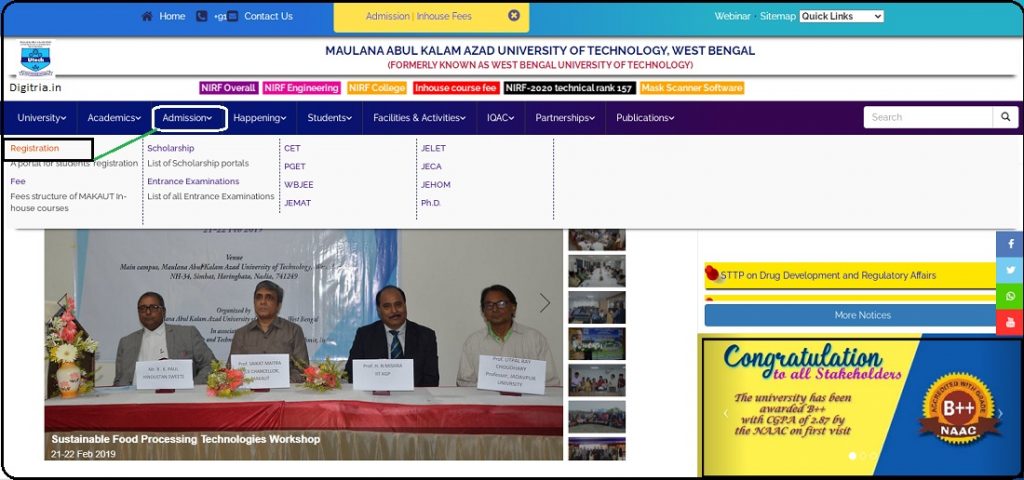
2nd Step: Students will get 4 Options on the display. They are, College Administration Registration, Duplication Registration For Student, Migration for student, and Registration for University Department.

3rd Step: On the above 4 Options, Students must hit on the Duplicate Registration for student link and view the page on the fresh tab.

4th Step: Once you get the Duplicate Registration page, Students must select the Payment or Form Fulfill Options and search the details by entering the applicant’s Type, Session, and Registration Number.
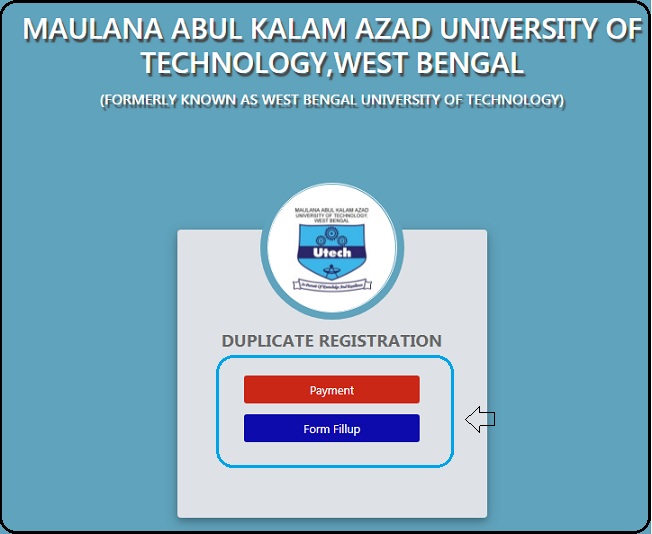
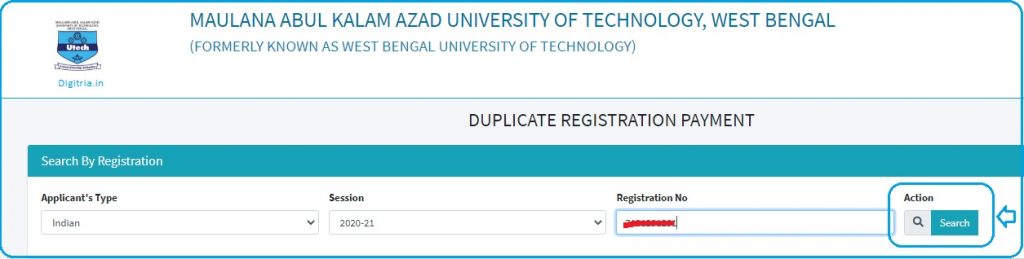
Also Read: Sreedhars CCE Login Portal Registration
