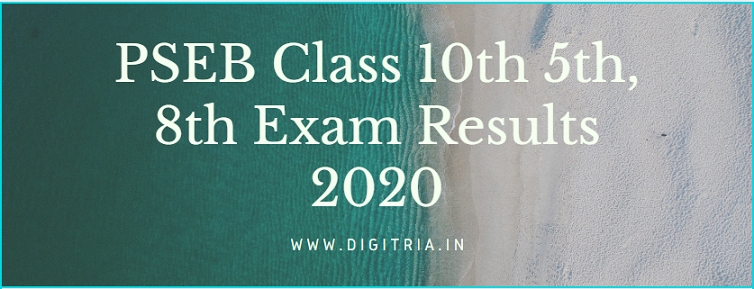
PSEB 10th Results 2020 for the academic year 2019-2020 has declared by the Punjab School Education Board on May, 29th 2020. Successfully, the PSEB board has uploaded Punjab Matriculation Results and name wise marks sheet on its Official website i.e. www.pseb.ac.in.
On account of Country-wide lockdown due to the Noval Coronavirus outbreak, the National and state-level Education boards have cancelled all regular and Private exams from March 22nd to May 4th, 2020.
After giving relaxation from the National-wide Lockdown, the PSEB Board has started Paper evaluation from 6th May 2020 and it has completed Answer sheets Corrections on 20th May 2020.
Finally, the Board of PSEB has released results on its main portal. Students of Class 5th, 8th and 10th Standard can obtain Punjab Matriculation exam results as well as Grades from the below given following the link.
PSEB 10th Results 2020 (www.punjab.indiaresults.com) 5th, 8th Class)
The State education board of PSEB has scheduled to be held the Class 5th, 8th & 10th final exams from 15th March 2020 to 2nd April 2020 throughout Punjab state. Around 563 Exam Centers were arranged to complete the Matriculation exams.
As per the Official records, around 4.35 lakh students have taken the exams as on given dates and now students are looking for Class Class 5th, 8th & 10th exam results, and marks sheet.
Students can make sure to Obtain PSEB Class 5th, 8th & 10th Standard exam results, and Grades from the PSEB portal or Indianresults.com. We are strongly recommending that students can get results from the Indian topmost 3rd Party Private results portal i.e. Indiaresults.com if the PSEB portal will busy due to the heavy load on the server.
Get Results via SMS:
In Case, the PSEB Official portal will not respond on the results date, students can use the below-given syntax and obtain marks and grades through SMS.
Type PB10 Space Roll number & Send to 5676750
Eg: PB10 3418232223 Send to 5676750
List of Referral links to obtain results:
- www.indiaresults.com
- www.examresults.net
- www.schools9.com
Overview:
| Name of the Education Board | Punjab School Education Board (PSEB) |
| Examination Name | Class 5th, 8th, and 10th Class |
| Exam held by | PSEB Board |
| Exam Dates | 15th March – 2nd April 2020 |
| Official link | www.pseb.ac.in |
| Post Category | Results |
| Results Status | Available Now |
| Number of Students attended | More than 4 Lakhs |
PSEB year-wise Statistics:
| Year | Pass Percentage | Students Appeared |
| 2019 | 83.22% | 4,34,345 |
| 2018 | 61.23% | 3,45,918 |
| 2017 | 57.45% | 3,52,132 |
| 2016 | 91.45% | 3,64,758 |
| 2015 | 90.43% | 3,21,901 |
| 2014 | 86.76% | 2,32,432 |
Note: The above given year wise PSEB Pass Percentage Statistics are not Official information. We have gathered from many sources and presented them here.
Q 1: Is Indiaresults.com website is the Official portal to obtain PSEB Exam results?
Answer: No. India Results Portal is not an Official one. It is the 3rd Party Private Portal. But, PSEB Board is recommending to get Class 5th, 8th, and 10th Exam results from this portal.
Q 2: How to download Punjab 10th Class Results from the PSEB portal directly?
Answer: You can use PSEB Official link i.e. https://www.pseb.ac.in/ to obtain Class wise Board exam results.
Q 3: What are the Necessary Credentials to track the Punjab PSEB 5th, 8th & 10th Class Exam results and Grades 2020?
Answer: No Need to worry to track the PSEB exam results. Students can use the Roll number or Name of the Student and find results from the PSEB Portal.
Q 4: I Forgot my Roll Number to download results from the PSEB portal? How to recover my Roll number Online?
Answer: There is no Option to recover the Punjab 10th, 5th, and 8th Class Roll Numbers Online. You can collect your roll number from your School Examination Branch.
Step by Step Process to download PSEB Class 5th, 8th & 10th Results 2020:
1st step: First, Students must go visit the PSEB Authorised portal i.e. www.pseb.ac.in or www.punjab.indiaresults.com
2nd Step: And, check Class wise Exam results links on the PSEB home page and Open up one by one link with the single Click.
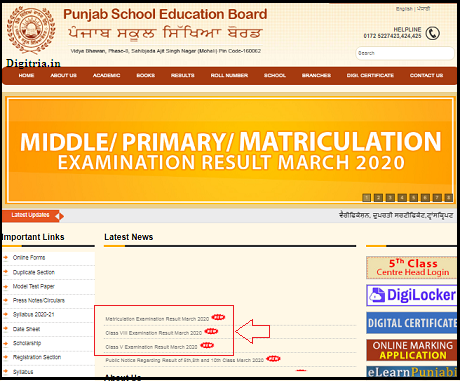
3rd Step: Enter Roll Number or Name and Click on the Find Results Button.
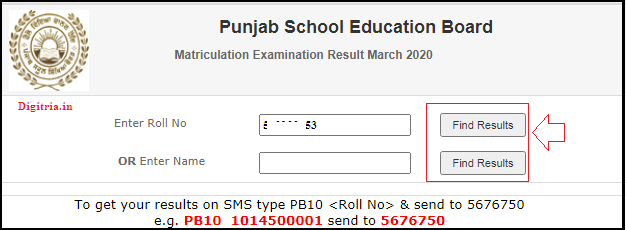
4th Step: Check Class wise Punjab exam results and download them for further use.
