
Sarathi Parivahan Portal: National Information Center (NIC) Integration of RTO offices on Sarathi Parivahan Portal. Digital Abhiyan run by the Central Government has transformed the functionaries of RTO offices. The Abhiyan movement has integrated almost the entire RTOs across the nation on digital. The Government runs a national wide web portal i.e. www.parivahan.gov.in
Sarathi Parivahan is a web portal service that serves the purpose of the Ministry of Road Transport and Highways, Government of India. Smart Card Operating System for Transport Application, SCOSTA, the committee has come up with uniform standardized software across the country.
The Ministry gave National Informatics Centre (NIC), a task of standardization and deployment of Software SARATHI for driving license. Moreover, it does the compilation of data of all states in the State Register and National Register.
Sarathi Parivahan Portal Apply Online for DL & LL Details:
National Information Centre (NIC) defines standards for the documents on a PAN in India level. NIC ensures free and easy access to information at State Level and the Central Level.
The Indian Road Transport Department has incurred the networking of more than a thousand RTO across the Nation. The RTO will be issuing a Driving License that shall be valid across the Nation.
Apply Driving Licence Online:
A driving license is a must for any driver who wants to drive heavy vehicles and 2+4 wheelers vehicles. Earlier, licenses were provided offline and now the digital Abhiyan has transformed the Road Transport Office operations. The system of obtaining a driving license has completely changed.
Everything is made online, from filling an application to booking slot for verification to date of vehicle test. Even essential documentation to issue a driving license. Hence, one needs to know certain important aspects and advantages this digital platform provides to the citizens of India.
1. A citizen need not visit the government offices.
2. Registration for the driving license is possible over the web portal of the Ministry of Road Transport and Highways, Government of India.
3. online registration enables a Citizen to save a lot of time, energy, and expense.
4. The web portal service brings about a lot of transparency in the operations of the RTOs.
5. The foremost advantage of a driving license is that the Government of India acknowledges it as a form of identity card.
Simple Steps to Obtain Driving Licence Online:
1. Earlier, the driving license was issued by the District’s RTO office and now the license is sent by driving transport commissioner headquarter, Lucknow. The license reaches the applicant by post.
2. After fulfilling the official online formalities, the applicant will have to visit the District RTO office for verification purposes.
3. The concerned official makes a note of the photo and signature and assigns a test for the applicant.
4. Once an applicant passes the test. Thereafter, the driving transport commissioner, Lucknow shall deliver the driving license to the approved applicant.
5. The usual time taken for a license to reach the applicant is 10 working days.
Aadhar Authentication via Contactless Services:
1. At the web portal, an applicant seeks contactless services they do include change of address, learner license, etc. In fact, there are about 16 contactless services an applicant can avail at the portal. For which a person is asked for Aadhar Authentication.
2. In case, Aadhar card enrolment is incomplete, another option for contactless services at the web portal is, an applicant must produce an Aadhar enrolment ID slip.
3 In the absence of Aadhaar authentication, an applicant will have to visit the RTO in person to seek the services related to the license.
Aadhar Authentication Enables Smooth Administration at RTO Offices:
1. Aadhar authentication will avoid duplication of driving licenses if engaged by any individual/individuals.
2. Early Aadhar Card authentication is advisable as it attracts online application procedures thereby reducing the crowds at the RTO office.
3. Online application procedures would enable applicants to get rid of agents and the touts at the RTOs.
Important Note:
1. The Union Government issues a draft notification for linking the driving license with RC and Aadhar.
2. The ministry of road transport and Highway has issued a draft regarding the contactless service provided through the portal. This draft order has been proposed under the good governance rules.
3. The Citizens are advised to seek authentication of Aadhar with License because it will very soon become mandatory.
License Fee Structure:
Here we have listed the License Fee Structure. Citizens can check them and apply them online.
| Type of License | Fees Details |
| International DL fees | Rs.1,000 |
| LL Fee | Rs.200 |
| National DL | Rs.200 |
| LL Renewal | Rs.200 |
| Permanent Driving license Fee | Rs.200 |
| DL Renewal Fee | Rs.200 |
| DL School & renewal | Rs.200 |
| DL test Fee | Rs.200 |
Also Check: eChallan AP (Andhra Pradesh) Check Status
An Overview:
| Name of the Department | Sarathi Parivahan, Ministry of Road Transport Highways, Govt of India |
| Name of the Portal | Sarathi Parivahan |
| Benefits of the Portal | Apply for DL & LL Online State wise |
| Portal link | https://parivahan.gov.in/parivahan, https://sarathi.parivahan.gov.in/. |
| Post Category | Central govt Programme |
| Eligible Beneficiaries | Indian Citizens |
Also Check: TS echallan Pay Online
Steps to apply for All Licenses via Sarathi Parivahan Portal:
1st Step: To apply for all Licenses through the Sarathi Parivahan portal, Citizens must visit the website i.e. https://parivahan.gov.in/parivahan/.
2nd Step: On the Home Page of the Sarathi Parivahan web Portal, citizens can go through the Online Services Section and click on the Driving License Related Services link.

3rd Step: Once you hit on the Driving License Related Services link, citizens will get the list of States on the Home page and select the state.

4th Step: Citizens will get the list of Services on the Home page. The Services are listed below.
- Apply for Learner Licence
- Driving Licence Apply
- Apply for DL Renewal
- Duplicate DL Apply
- IDP License Apply Online
- Apply for Change of Address
- Update Mobile number
- Add Class of Vehicles to an Application
- Tutorial for LL Test
- Complete your Pending Application
- Check Payment Status
- Upload Document
- Fee Payments
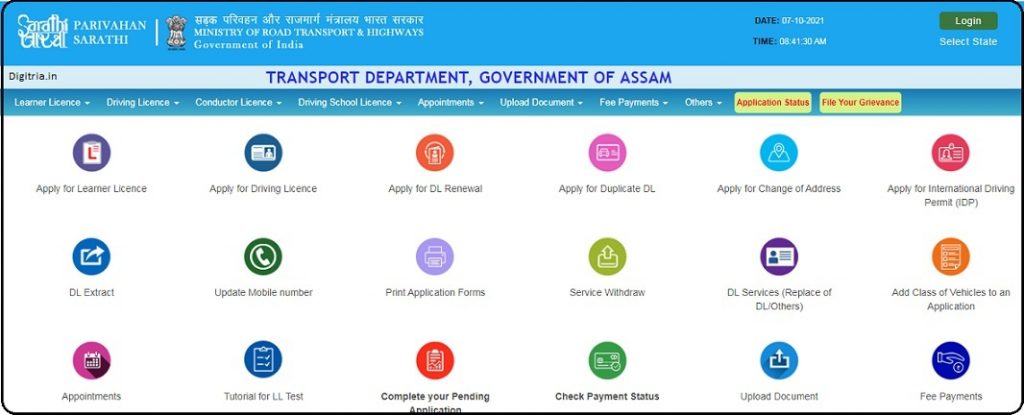
5th Step: Citizens can go through the wishing Option and apply for them online by providing the required details.
The Process to Book Slot for DL, LL, DL Services and etc online:
1st Step: To book the Appointment for DL, LL, DL Services, Citizens must go through the link i.e. https://sarathi.parivahan.gov.in/sarathiservice/sarathiHomePublic.do, and select the state.
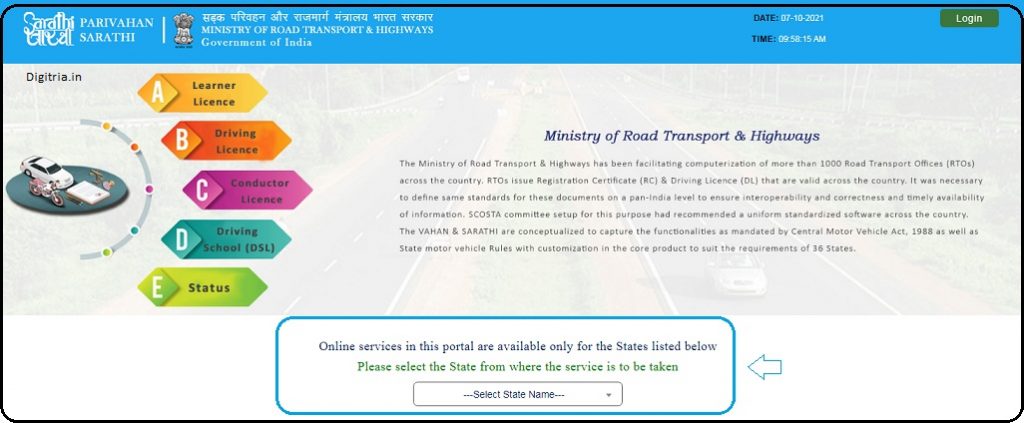
2nd Step: On the Home page, Citizens should go to the Appointments and Select the services listed in the appointments section.
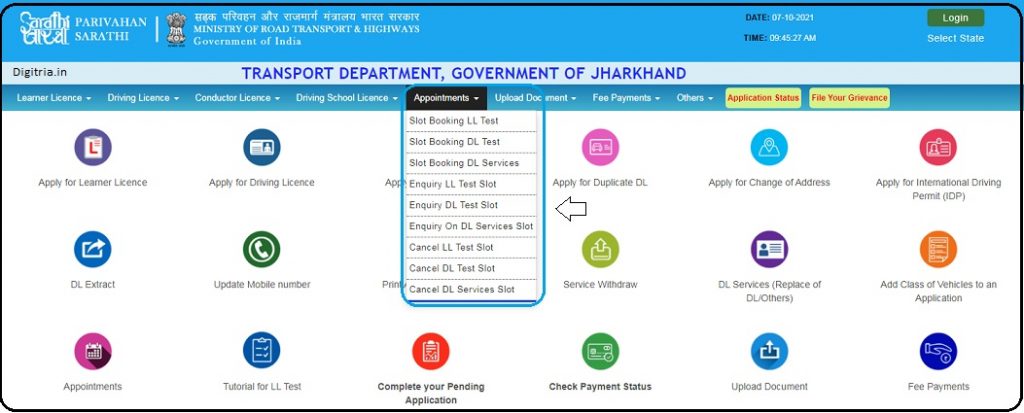
3rd Step: To book the Slot for the respective services, applicants must enter the application number or LL / DL Number, Date of birth, Date & time, and book the Slot online.
How to Track application Status Online:
1st Step: To track the application status, applicants must visit the direct link i.e. https://sarathi.parivahan.gov.in/sarathiservice/sarathiHomePublic.do, and select the state.
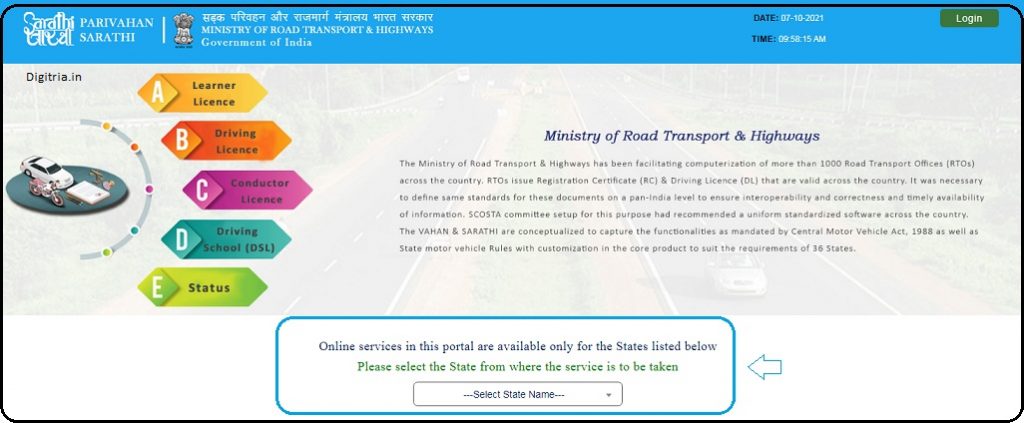
2nd Step: Click on the application Status Option and view it in the new window.
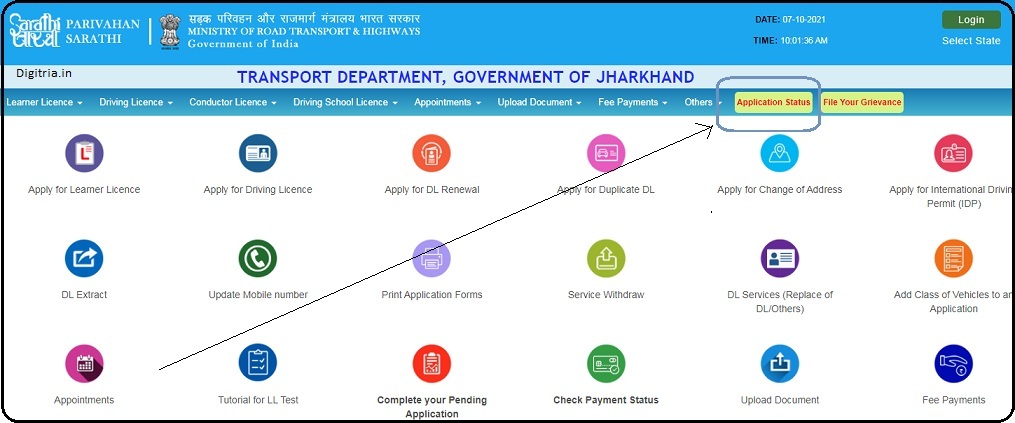
3rd Step: Then, applicants should enter the application number, Date of birth, Captcha code and track the status by hitting the submit option.
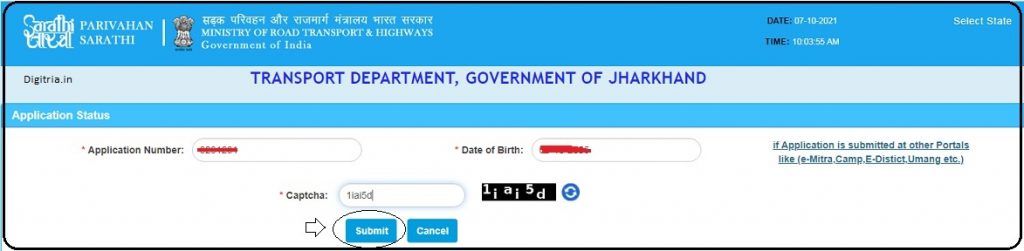
Also Read: RTA m-wallet app download
