
SSC Login: Staff Selection Commission invites constables for a national-level competitive examination from notification date July 17th, 2021. The post of the SSC opens 25,217 vacancies. The opening and closing dates of the application are July 17th, 2021, and August 31st, 2021. The applicant can apply at www.ssc.nic.in to apply for the group D recruitment jobs.
SSC Login 2022 Registration Group D Constable Login Online
SSC Group D Registration:
The SSC group D applicants can make online registration and then enter the login process to complete the application.
1. To complete the Registration on the SSC Portal, the new user must Visit the SSC Official website www.ssc.nic.in.
2. The candidate must click on the new user registration option on the SSC home page.
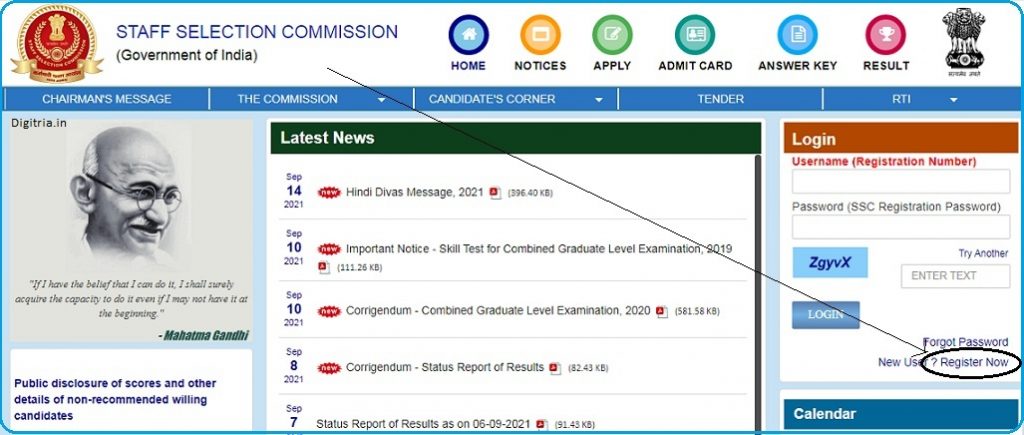
3. The registration form shall open on the screen. Next, Candidates need to hit on the ‘yes or no’ button. If the statement is yes, then enter the Aadhaar number. If the candidate doesn’t possess an Aadhaar card, ‘type in’ the ID from dropbox. Enter the ID number, Candidate’s name, and verify the name.
4. Next, the candidates must enter the Father’s name, mother’s name, candidate’s date of birth as mentions in the matriculation certificate and verify the date of birth details.
5. Once you complete the Verification of date of birth, Candidates should select the education board from the dropdown and verify the education board. Candidates must enter the roll number and do select the year of passing, gender options, qualification, registered mobile number, and enter the registered email ID.
6. In the end, candidates can select the state or UT and hit on the Save button. Once you complete the registration process, candidates will get the login credentials on the registered mobile number or Email Address.
Group D Constable Login 2022:
Candidates who have registered on the SSC portal can apply for various Group D and other SSC govt jobs Examinations at Staff Selection Commission official portal. Below are the steps to log in to 2021 registration for the job profile of the constable.
1st Step: To log in to the SSC page, Candidates need to visit the Staff Selection Commission website i.e. www.ssc.nic.in.
2nd Step: The Registered candidate must enter the username or mobile number. Further, the candidate must enter the SSC registration password in the box and Confirm the captcha code before clicking on the Login button.
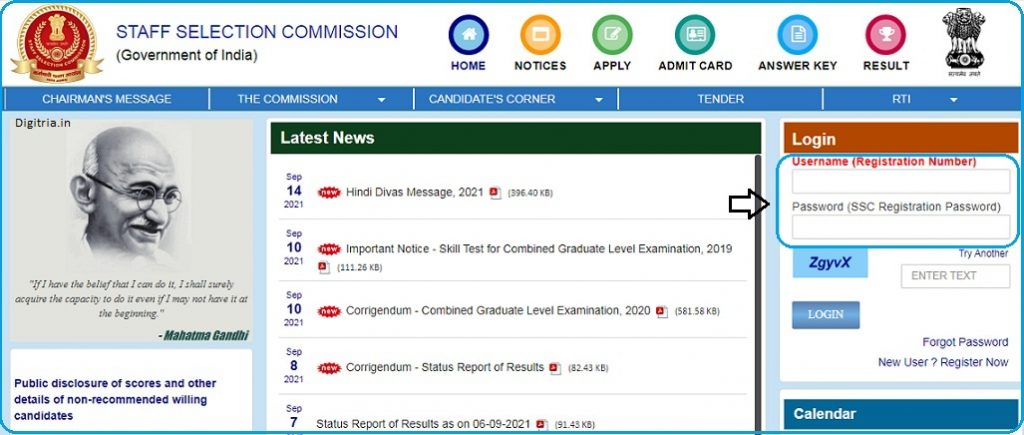
3rd Step: After executing the log in 2021 Credentials Properly, the SSC candidate profile page gets opened up. The Staff Selection Board official page provides details of the eligibility criteria and application details of the respective recruitment.
Forgotten Login Password:
In the registration process, if a candidate forgets the login password, then the retrieval of the password is possible in the following manner.
1. Open the official website, and click on the forget password. Select the required data from the dropdown.
2. Enter the email id or registered mobile number and hit on the submit button.
3. The registered member will receive a verification code on the registered mobile and Click on the confirm button.
4. Once this process is complete, the registered mobile number receives a login password or registration number.
Also Read: Haryana One time registration (OTR)
Points to Remember at SSC GD 2021 Recruitment:
1. A candidate should apply for the respective recruitment Offline on or before 4th September 2021.
2. The job is open for male and women candidates, and all can apply for the post.
3. The minimum education qualification for the candidates should have completed the tenth class.
4. SSC sets an age limit for the post of Group D, and it must be between 18 years and 25 years.
Applying for Group D 2022:
To apply for the SSC Group D constable and other Govt jobs, candidates should follow the process given below.
1. Visit the official website of the SSC.
2. The option will open a new page in which the applicants must type in the details.
3. The applicants should Enter the login credentials like username and password and tap on the Login button.
4. Once you get the SSC Candidates Dashboard, ehe applicant must complete the application form and click on the submit button.
5. The applicants must complete the fee payment formalities as per the instructions in the reference manual.
6. In the end, applicants can hit on the Save button, and download the application form for references.
The function of the Staff Selection Commission:
The SSC Group D service personnel conducts examinations for candidates from lower divisional clerks to upper divisional clerks’ grades of the following services.
They are:
Central Secretariat Clerical Service
Equivalent Indian Foreign Service (B)
Railway Board Secretariat Clerical Service
Armed Forces Headquarters, clerical services
The SSC conducts Shorthand and typewriting tests in English and Hindi for the Group D services in Shorthand.
An Overview:
| Board Name | Staff Selection Commission (SSC) |
| Post Name | SSC Login |
| Official website | www.ssc.nic.in |
| Post Category | Central govt programme |
Also Read: IKYA Portal Login
