
Aaple Sarkar Login: The government of Maharashtra has started digital services for the Citizens of the state. Looking into the long-term service objectives of the state government for the citizens’ the web portal shall provide a host of services.
The portal service will issue all the necessary certificates that stand as proof for citizens seeking government benefits. They are certificates such as Income, Caste, Resident, Birth, Death Certificate, etc. The web portal is available at Aaple Sarkar Seva Kendra, and individuals can operate the official web portal: aaplesarkar.mahaonline.gov.in.
Aaple Sarkar Login Portal Mahadbt Officer Login Details:
Benefits:
Citizens of Maharashtra can benefit from the official portal in many ways and as mentions below.
1. Citizens can apply for the income certificate, residence, and caste certificate from their homes and avoid waiting in long queues at offices instead.
2. The web portal shall reduce a lot of paperwork, and this reduces carbon footprints.
3. The application process is faster, and the department completes the assigned work in less time.
4. The government of Maharashtra levies a nominal service charge on digital services.
5. The web portal engages a highly secure payment gateway, and hence the citizens need not worry about the security breach.
6. The web portal provides additional features that enable the citizens to check their application statuses.
7. Aaple Sarkar DBT Portal services help citizens in saving time, money, and energy. The applicant’s application can process in a hassle-free manner.
Also Read: AFD CSD Login
Services Available at the Portal:
The government of Maharashtra entrusts select services of various departments to reduce the departmental burden. Aaple Sarkar Portal issues services relate to the labour department, Revenue department, Rural Development, and Panchayat Raj.
1. Under Revenue Department: To mention a few services available for the citizens online.
- Age Nationality Domicile
- Income Certificate
- Citizen Certificate
- Cultural Programme Permission
- Agriculturist Certificate
- General Affidavit
- Non-creamy Layer
- Certificate of Caste for SC/ ST/ OBC EBC
- Permission to cut any non-scheduled tree for making use of land for industrial purposes.
2. Under Rural Development and Panchayat Raj Department: Here is the mention of few services.
- Birth & Death Certificates
- Certificate of Registration of Marriage
- BPL (Below Poverty Line) Certificate
3. Under Labour Department: To mention a few services as mentions below.
- Registration/ Renewal of Shop and Establishment,
- Contract Labour License New Registration/ Renewal,
- Beedi & Cigar License Registration/Renewal of Factory, Approval/Renewal for Boiler Manufacturer,
- Approval/Renewal for Erection of Boiler/Economiser, and many more.
Aaple Sarkar Registration Process:
- To register on the Aaple Sarker web portal, users must visit the official website i.e. www.aaplesarkar.mahaonline.gov.in/ and click on the ‘New User? Click on the register here option.

2. A new page will open with two options for registering on this portal. They are Option 1 and Option 2.
Option 01:
- Applicant must tick option-01 and fill in the information. It is a district, mobile number, OTP, and username, and save it.
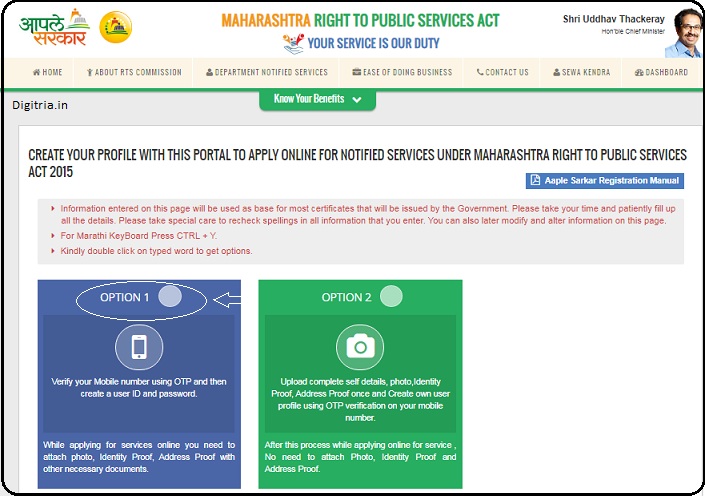
3. Option 02:
- Select Option-02, and fill in the information such as Full Name (English & Marathi), Father’s Salutation, Father’s Name (English & Marathi), Date of Birth, Age, Gender, Occupation, Address (English & Marathi), Mobile Number & OTP, PAN No, Username, Password, Email ID.
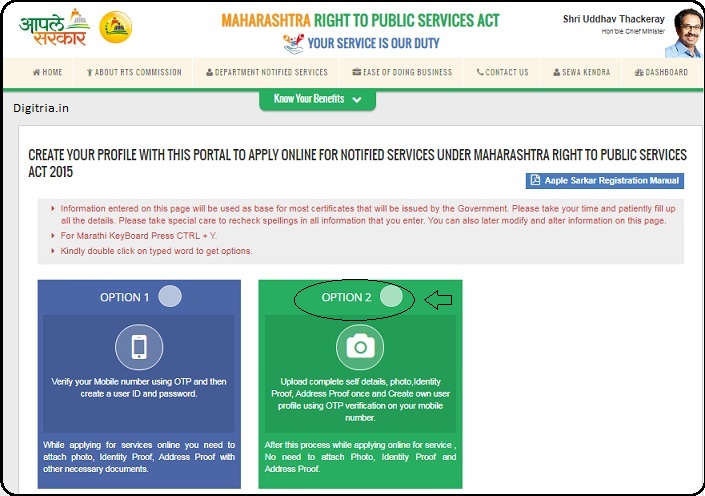
4. The applicant must upload the documents and read the declaration carefully, and tick the box as acceptance. Click on the register button.
Aaple Sarkar Login Process:
1. Visit the homepage of the official website i.e. www.aaplesarkar.mahaonline.gov.in.
2. Fill in the User ID, Password, and Captcha in the Login Form.

3. The end-user must select ‘district.’ And click on the ‘login’ button to enter the web portal.
Reset Aaple Sarkar Login Password:
- Visit the home page of the official website of Aaple Sarkar. On Aaplae Sarkar Home page, Users can hit on the ‘forgot password?’ option available on the Login page.
- The web portal will return a new page and in which select ‘district’ and enter the registered mobile. Next, users need to hit on the ‘Send OTP’ button and check for the Captcha.
- The user must insert the received OTP in the verifying slot of the page, and after verification, the new page will display on the screen. The user can use the reset option for a new password.
Aaple Sarkar Application Status Track
1. Visit the official website of Aaple Sarkar, click on the track your application made available on the home page, and select details such as department, sub-department, and so on.
2. Enter the user’s application ID, and click on the ‘Go Button.’ On the new page, the status of the application will display.
Documents For Registration:
The Citizens of Maharashtra should submit any of the Identity or Address Proof. It does require other information like mobile number, email ID, and applicant’s photograph to upload.
Proof of Identity: PAN Card, Aadhaar Card, Voter ID Card, MNREGAA Job Card Government / Semi-Government ID Proof, Passport (POI), Driving License (POI), or RSBY Card
Proof of Address: Ration Card, Passport, Aadhaar Card, Extracts of 7/12 and 8A, Driving Licence, Voter ID Card, Property Tax Receipt Property Agreement Copy, Water Bill, Electricity Bill, Telephone Bill, or Rent Receipt.
An Overview:
| Name of the Act | Maharashtra Right to Public Service Act |
| State govt | Maharashtra State govt |
| Portal Name | Aaple Sarkar Portal |
| Official website | www.aaplesarkar.mahaonline.gov.in |
| Category of the Post | State govt Programme |
Also Read: CUIMS LOgin
