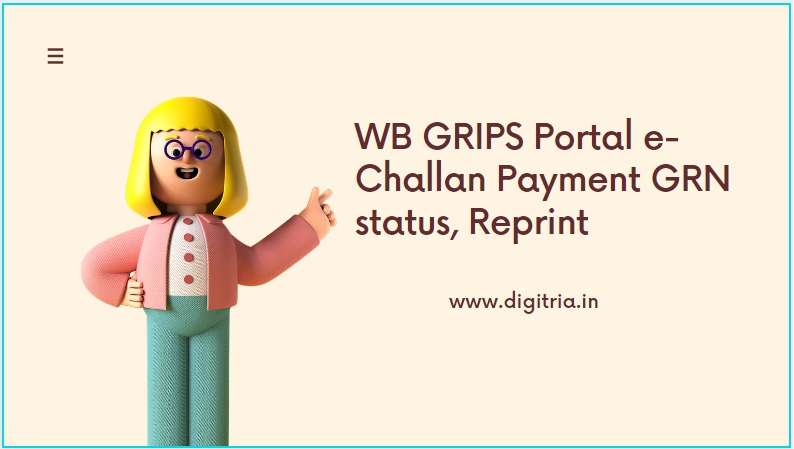
GRIPS Portal: West Bengal State Government authorizes its finance department to maintain a portal system. The portal enables the financial transactions effectively and everything in complete transparency. Further, the portal does provide vehicle owners to track the processes.
WB GRIPS Portal 2023 Login e-challan Payment status Details:
Finance Department Transforms Old Portal as GRIPS:
The previous system happens to have setbacks, and the government of West Bengal brings another web portal that could be effective even more. Government Receipt Portal System is the new portal, GRIPS, and it engages the electronic receipt of tax and non-tax activities.
The government wants tax payment transactions to be flexible. The GRIPS portal provides a lot of benefits to taxpayers (beneficiaries). Apart from tax receipt payments, the GRIPS portal allows a beneficiary to perform the following activities. They are challan printout, GRN status Check, searching for challan, and payment status.
Introduction into System:
The government of West Bengal introduces the government receipt portal system, GRIPS, notification no: 8298-F(Y) dated 03.10.2012. The government integrates twenty banks that were public and private sector. The West Bengal government includes revenues and deposits in IFMS.
GRIPS integrates with Integrated Financial Management System (IFMS) and even with an e-Kuber portal of the RBI. The GRIPS transactions do prescribe revisions and the finance department mentions in vide Notification No. 5607-F(Y) dated 27 October 2016. The finance department issues permissions to thirty banks to collect the revenues and deposits of the state government.
Traffic Police Portal Linked to GRIPS:
On GRIPS, vehicle owners can pay traffic police challans online. The portal serves the purpose of e-challan payments.
1. Visit the portal service, wbtrafficpolice.com/grips-payment.php, and the vehicle owner can pay online in a single step.
2. The GRIPS portal will give an instant message to the vehicle owner about the payment of the e-challan fees.
3. Click on the ‘pay online button’ and visit the URL wbifms.gov.in/GRIPS/validuser.do.
4. The portal will take the vehicle owner to a new page that contains a drop box stating ‘Select Department/ Directorate.
5. The vehicle owner will have to select the ‘West Bengal Police.’
6. On the WB Traffic Police Web page, the owner of the Vehicle should select service and then select ‘Police Traffic Fine.
7. The vehicle owner should hit on the Proceed option and start to fill in the details to complete the payment procedure.
Online Fine Payments via GRIPS:
1st step: To pay the fine, the vehicle owner must go through the WB Traffic Police web portal i.e. https://wbtrafficpolice.com/
2nd Step: The Vehicle Owners should click on the GRIMS Online Fine Payment link on the West Bengal Traffic Police Home page.

3rd Step: The vehicle owner must fill in the fields, and they depositor’s name, mobile number (10 digits), Address, and email ID. Moreover, other essentials are vehicle number, office name, police station, section, compound slip number, and compounding officer name. Besides it, one must enter the issue date, payment mode, and challan amount. After the filling is complete, click on the ‘Pay Now’ button.
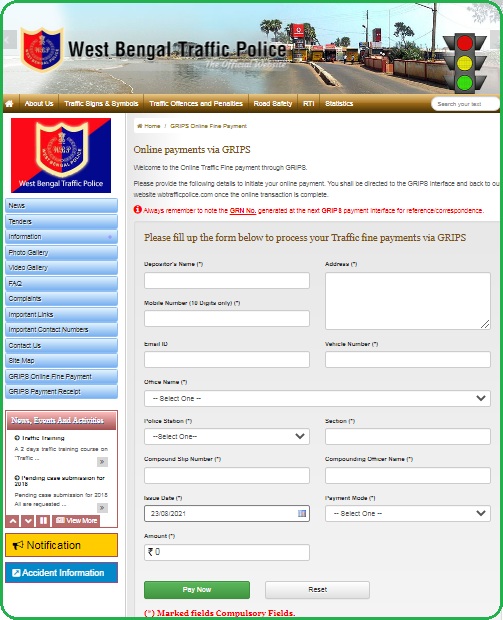
4th Step: Next to the pay now button, one can find the Reset button. A vehicle owner clicks on the reset button to make any changes in the end.
5th Step: After completing the application, one may find GRN No that it generates at the GRIPS payment interface. The GRN No will be the reference or correspondence number.
How to check the GRIPS Payment Receipt?
1st Step: To check the GRIPS Payment Receipt through the West Bengal Traffic Police web Portal, citizens must open the webpage i.e. www.wbtrafficpolice.com/grips-payment-receipt.php
2nd Step: Make a note of the GRN number, which is an 18-digit number. Insert in the column and click on the search receipt button.
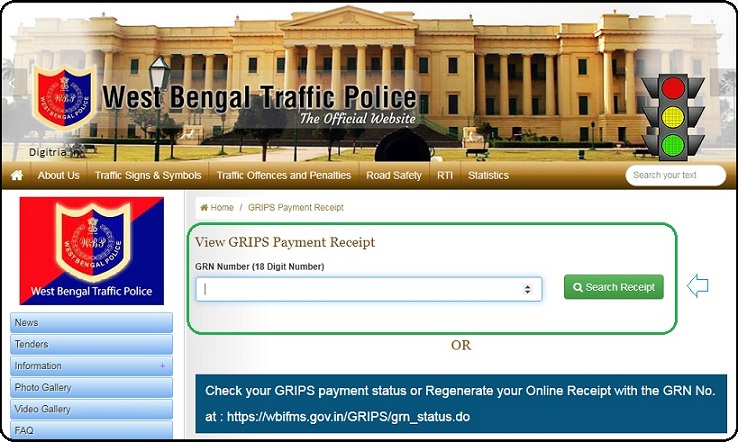
3rd Step: An alternate method is available on the same web page and it states in the Next line. If you wish to check the GRIPS Status can go through the link and track the status.
The Process to view the GRIPS Payment Status:
1st Step: To track the GRIPS Payment status Online, Citizens must open the web page i.e. https://wbifms.gov.in/GRIPS/.
2nd Step: On the West Bengal IFMS Home page, Citizens can click on the GRN Status Link and check it on the fresh tab.
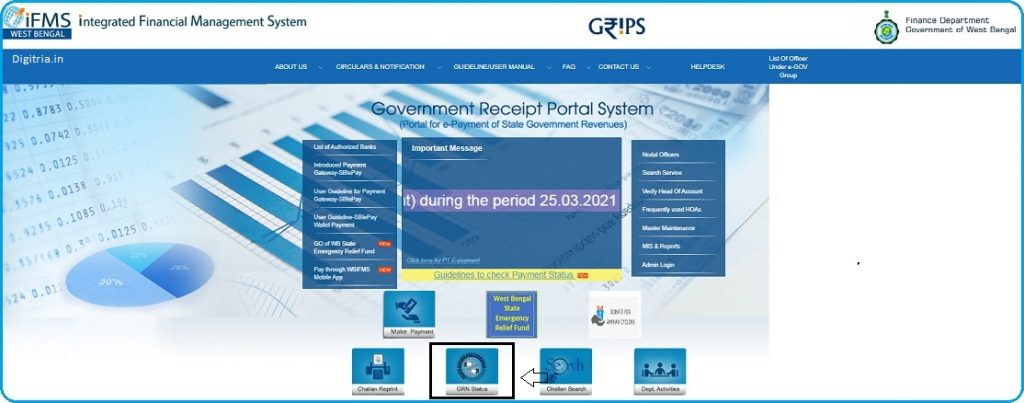
3rd Step: Next, Citizens must enter the eighteen digits Govt Reference Number (GRN) Numbers and click on the submit button.
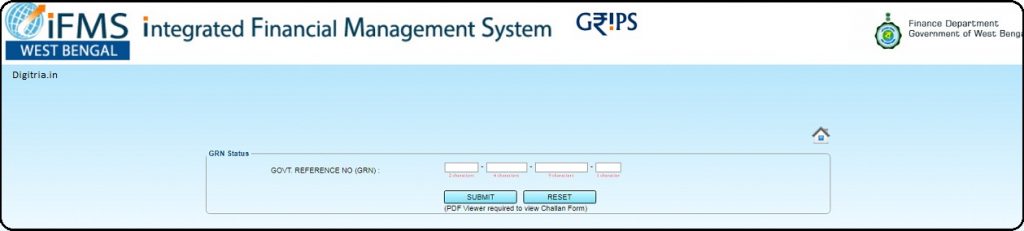
4th step: It will display the latest status for the vehicle owner.
An Overview:
| Name of the Portal | GRIPS Portal |
| Name of the Department | West Bengal IFMS |
| Portal link | https://wbifms.gov.in/GRIPS/ |
| Post Category | State govt Programme |
| View GRN Status (https://wbifms.gov.in/GRIPS/reprintChallan.do) | Click Here |
| Challan Reprint (https://wbifms.gov.in/GRIPS/reprintChallan.do) | Click Here |
Also Check: TS echallan Pay Online
GRIPS Challan Reprint Process:
1. Citizens can go through the IFMS GRIPS portal.
2. Click on the Challan Reprint Option on the Home page.

3. Enter the GRN Number and download the Challan Reprint by hitting the download option.
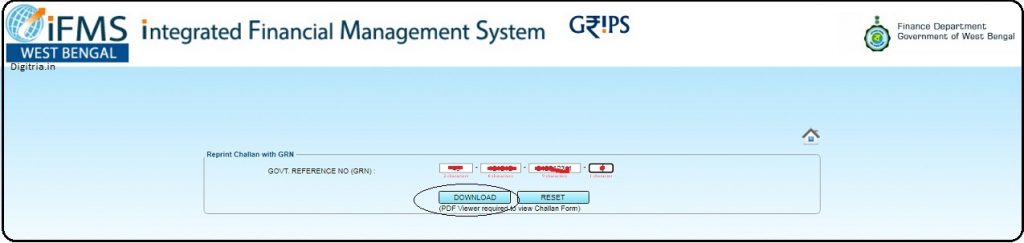
Also Read: CUIMS Login
WBIFMS android and IOS app:
1. To download WBIFMS android or IOS applications, citizens can go through the WB IFMS portal and tap on Pay through the WBIFMS app section.
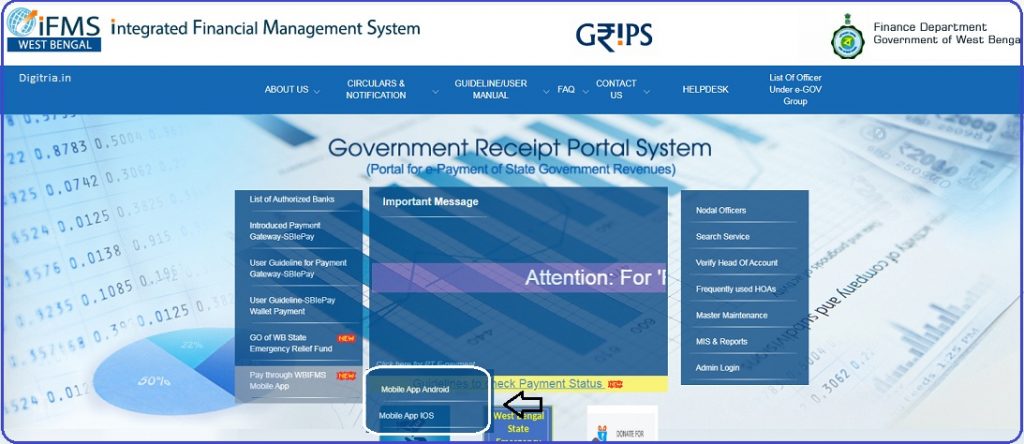
2. Select Andriod or IOS apps and view the app page on the fresh tabs. Then, Download the Android or IOS app and Pay the Fine through the mobile applications also.
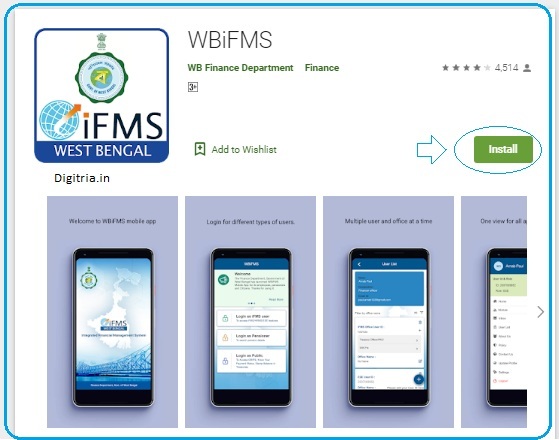
Also Check: eChallan AP (Andhra Pradesh) Check Status
