
Manav Sampada Login Uttar Pradesh eHRMS Online Form will be made available on the Official portal which is www.ehrms.upsdc.gov.in. This web portal will help the UP state government employees to monitor, Planning, transfer, Recruiting and Posting Public services in Uttar Pradesh state. The Online portal of Manav Sampada is a public service website that will help the government employee and Common people.
Manav Sampada, Uttar Pradesh website has launched by the Basic Education Council Department, UP to provide Public services for the Common people and govt employees. The Primary and Upper Primary Teaching Staff and other state govt employees can log in to the HRMS Manav Sampada portal and use the different activities through this web portal.
eHRMS Manav Sampada Login Uttar Pradesh (UP) Details
The Manav Sampada application is a Simple and Common application tool that has developed & Managed by the NIC, UP State. Manav Sampada is a government to govt, Government to the employee, and G2C service portal. There are 3 types of government services offered by this web portal such as G2G, G2C, and G2E.
The Uttar Pradesh Horonarable Cheif Minister Yogi Adityanath Garu has initiated the Manav Sampada portal to place all the state government department services in a single platform. A lot of state govt data as well as public services information provided in this portal. The list of applications available on this portal and the features of the website is given below.
Application Modules list:
- Application Management
- State Administrator
- Department Administrator
- Office Administrator
- Service Book Data Form
- Personal Information
- Address Information of Employee
- Employee Professional Information
- Nomination Information of the Employee
- Education/Training Information of Employee
- Family Information of Employee
- Service History Information of Employee
- ACR Information of Employee
- Departmental Proceeding Information of Employee
- Leave Information of Employee
- Award Information of Employee
Also Read: PM Svanidhi Street vendors Registration
Advantages of eHRMS Manav Sampada Portal:
1. Manav Sampada Login Portal will provide complete information about 20 lakh UP state government employees in different departments.
2. To develop the skills of state govt employees in different categories.
3. The UP state government has been developed this portal to reduce the workload on the employees and provide quick services to the common people.
4. There are so many objectives involved in this portal to help the employees as well as UP Citizens.
5. This Portal will help the state government to find out the Manpower status by checking the current and future status of recruitment and retirement.
Online Modules:
There are four online modules that will be done through the Manav Sampada Portal such as Transfer/Posting, Leave Management, ACR Module, and eFiling of Annual Property Return.
Brief Details of Manav Sampada:
- Registered Departments- 80
- Department Administrators- 191
- Registered employees as of today: 1210679
Public Window of eHRMS:
- Date entry status
- Office list
- posting list
- Face Sheet (F2)
- PI Status
Manav Sampada Uttar Pradesh Posting list:
To view the report of Manav Sampada Department wise registered employees posting list dated on 29th July 2020 must select the below-given details such as Department, State HQs, Service Cadre, Level/Grade in Cadre, District, Posting Office, Designation, Specialty, Employee Type and view the Report via eHRMS UPSDC govt portal. The cleared Image is shown below.
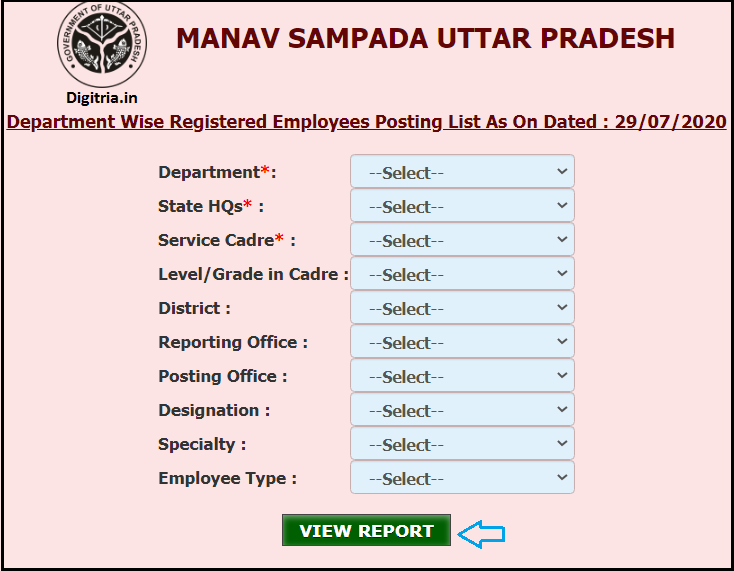
Know District wise Date Entry Status:
To track the District wise Data entry Status through the Manav Sampada UPSDC eHRMS portal, employees can select the Department, State HQs, and District and view the report.
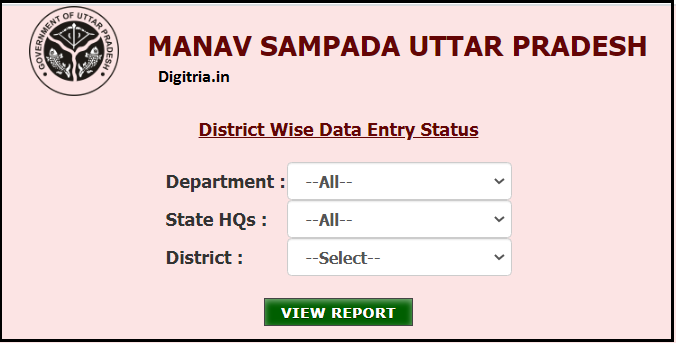
Check Department wise Offices as of 29th July 2020:
To know the status of Department-wise offices details as of 29/07/2020 should provide the details such as Department, State HQs, District and Office type, and view the report online.
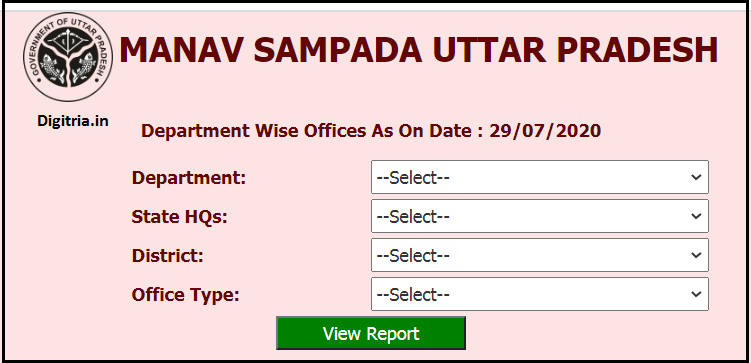
An Overview:
| eHRMS | e-tool for Human Resource Management System |
| Official website | http://ehrms.upsdc.gov.in/ |
| Name of the portal | Manav Sampada Portal |
| State | Uttar Pradesh |
| Developed by | NIC, UP |
| Manav Sampada Portal Launched by | UP Horonarable Cheif Minister Yogi Adityanath Garu |
| App Name | mSTHAPNA app |
| Post Category | State govt scheme |
Also Read: Manav Sampada State-wise Registration
Infographic of Manav Sampada Uttar Pradesh portal:

The Process to log in to the Manav Sampada Online Portal:
1st Step: First, beneficiaries must visit the Official Portal i.e. http://ehrms.upsdc.gov.in/.
2nd Step: After reaching the Manav Sampada home page, beneficiaries must hit on the link of eHRMS Login.
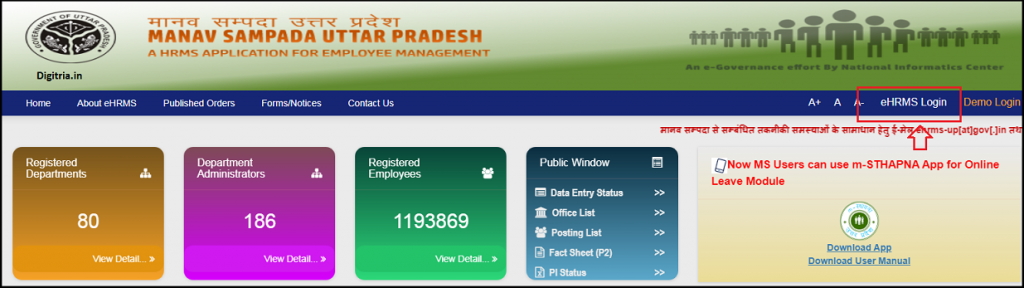
3rd Step: View it on the new tab and provide the details such as Department Name, Directorate / Head Quarter, User Id, Password, and Captcha Text.
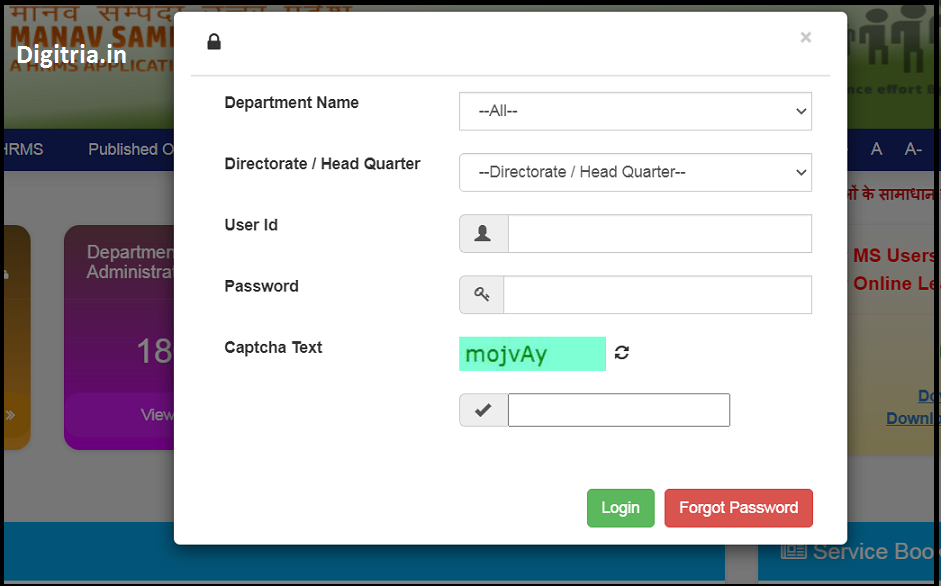
4ht Step: Then, Click on the login button and enter the e-HRMS Login page.
The process to install e-Shtapna app to apply for leave:
1. Visit the manav Sampada portal i.e. http://ehrms.upsdc.gov.in/.
2. Click on the Download app which is placed in the right side corner of the Manav Sampada page. The clear picture is shown below.
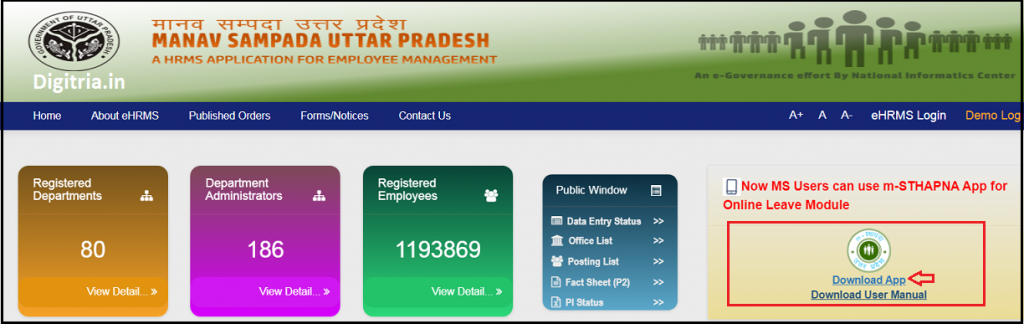
3. After opening the mshtapna app, employees can hit on the Install button and download it on their android or IOS devices.
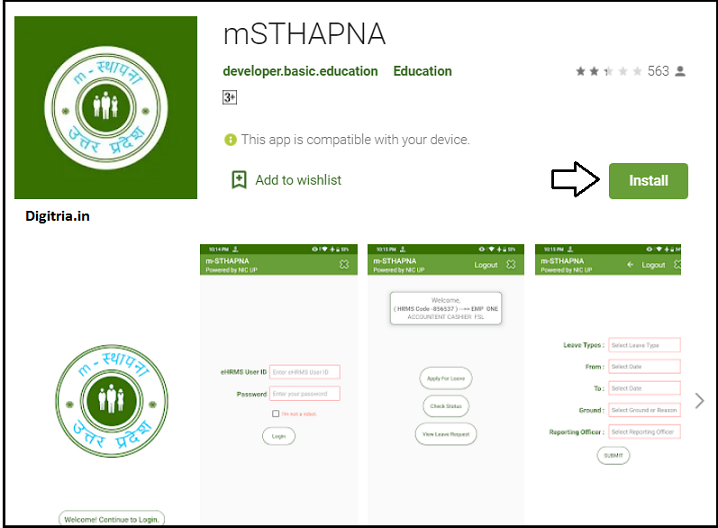
4. Employees can use this m-STHAPNA app or User Manual option and apply for leave online.
eHRMS Apply Leave using m-STHAPNA app:
1. To avail of the eHRMS Leave Apply service, beneficiaries should Open m-STHAPNA mobile app.
2. Tap on the “Welcome Continue to Login” button.

3. Select the Department and enter your eHRMS User ID.
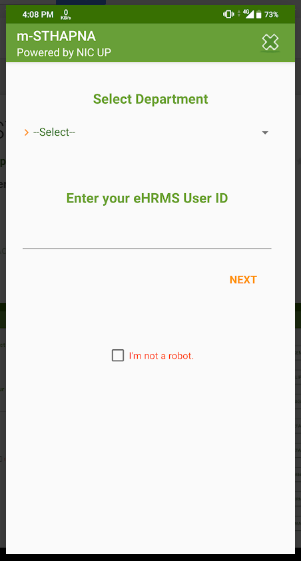
4. Next, Employees should “Enter your Password” and log in to the Manav Sampada UP ehrms login page by hitting the login button.
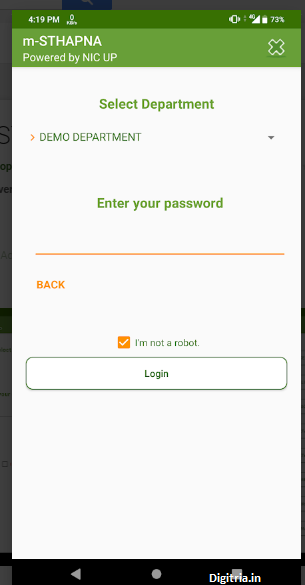
5. Then, Beneficiaries will get 8 options on the screen. To apply for CL, CCL, ML, or Maternity Leave, you will have to go through the Leave Management section.
- Leave Management
- Salary Slip
- Transfer Managment
- Contact Details
- Nominee Details
- Personal Information
- Education information
- Family Information
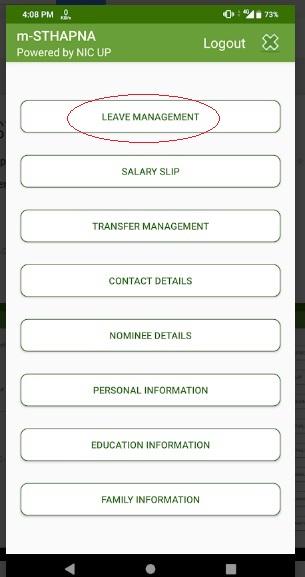
Types of leaves:
- Child care leaves (CCL)
- Maternity Leave
- Miscarriage Leave
- Casual Leave (CL)
- Medical Leave (ML)
6. Next, Employees should click on the Apply for Leave Option.
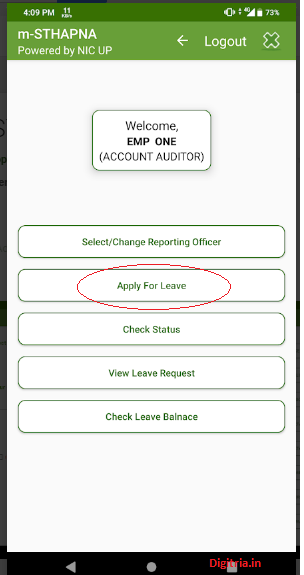
7. Select the District, Level, Office, and Employee type and click on the Confirm Reporting Office button.
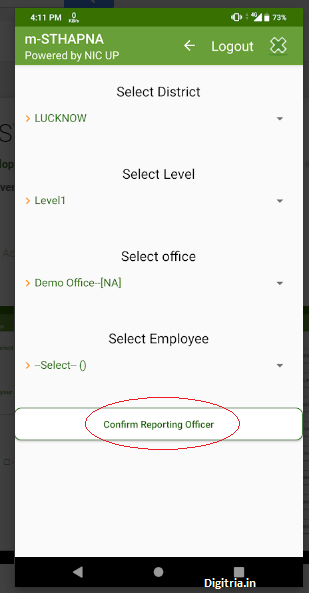
8. Provide the Required details like Leave Types, From & To date, Groud, and Upload Image. Click on the Submit button and Apply for Leave Online.
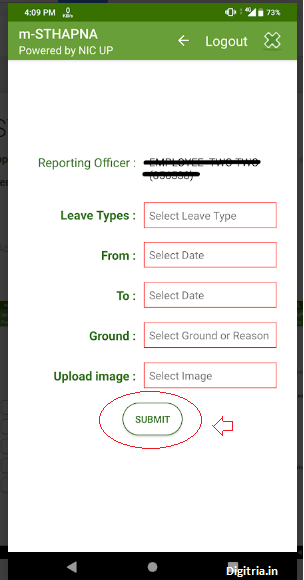
Also Check: TAF COP Portal Login

Thank you sir for the full information about Manav Sampada portal.
Casual Leave
Casual Leave
Casual Leave