
SIS Login for the Students will be done through the APSU portal i.e. www.apsu.mponline.gov.in. The APSU Student Information System (SIS) Login main link is https://apsu.mponline.gov.in/Portal/Services/APS/STUDENT_MGMT/Main_Page.aspx. Awadhesh Pratap Singh University has launched the APSU SIS Portal for the students of Madhya Pradesh.
APSU SIS Login, Registration MP Online BU Student Login Portal Details:
University Named after Freedom Fighter:
Established on July 20th, 1968, Awadhesh Pratap Singh University sought UGC recognition and received it in February 1972. The State Government of Madhya Pradesh has chosen the name in commemoration of the freedom fighter who fought against the British in the War of Independence. This Awadhesh Pratap Singh University is an accredited member of the AIU and ACAU.
Northern Rewa City – Epi-centre to university:
APS University spreads across districts of Rewa, Satna, Sidhi, Shahdol, Umariya, and Singrauli. In its jurisdiction comprises 150 colleges. The entire University campus covers about 246.20 acres plot of land in North Rewa City. It is 5 km away from the city, and the campus lies on either side of the Rewa-Simour Road.
The University campus is away from the hustle and bustle of city life. The people residing on the University campus can seek the basic amenities of modern life. The facilities like canteen, Xerox and STD, and a shopping center make it more convenient for the residents to reside.
Vision & Mission:
- To establish as a premier institution of high teaching and learning programs for the graduate and post-graduate students.
- Create leaders in different disciplines to contribute their services to the nation and the world.
- The mission is to achieve excellence in both teaching and research. To preserve and inculcate knowledge resources and imbibe moral values.
- The University promotes quality of life and contributes to the sustainable development of the region and nation as a whole.
University Portal: Student Information System:
The University has formulated a web portal that takes care of entire students, parents, teachers, affiliated colleges, and the University’s requirements. The web portal is custom-made to suit the needs of various students, faculty, staff, parents, and affiliated colleges.
The student community can access the portal for all student-related information online through Student Information System (SIS). The University provides students with individual login credentials easily accessible. University issues to the colleges and students’ different login credentials and different login panels to operate.
SIS College Login:
1st step: Open the web browser and insert the web portal https://apsu.mponline.gov.in/ and click the search button.
2nd Step: On the home page of APSU, select the college login option and check the page on the new tab.
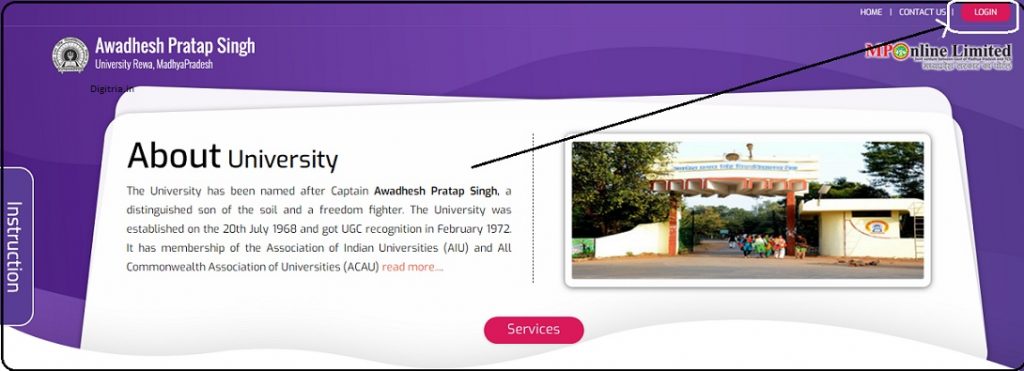
3rd Step: After getting the login page, Users should select the Type like G2G, Kiosk and etc, and enter the username and Password. On the security code, confirm the captcha code and click the submit button.
APS SIS login (for Students Only):
1st Step: First students must visit the official link i.e. https://apsu.mponline.gov.in/Portal/Services/APS/STUDENT_MGMT/Main_Page.aspx.
2nd Step: On the Students Information System Login home page, Students will have to enter their Username and login option password.
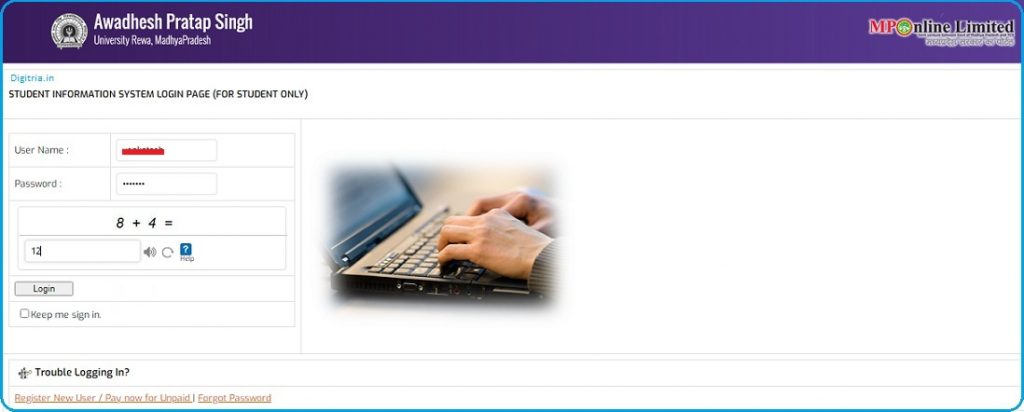
3rd Step: Confirm the captcha code and click the ‘keep me sign in option.’ Then, the web page will get redirected to the ‘student information system’ student profile.
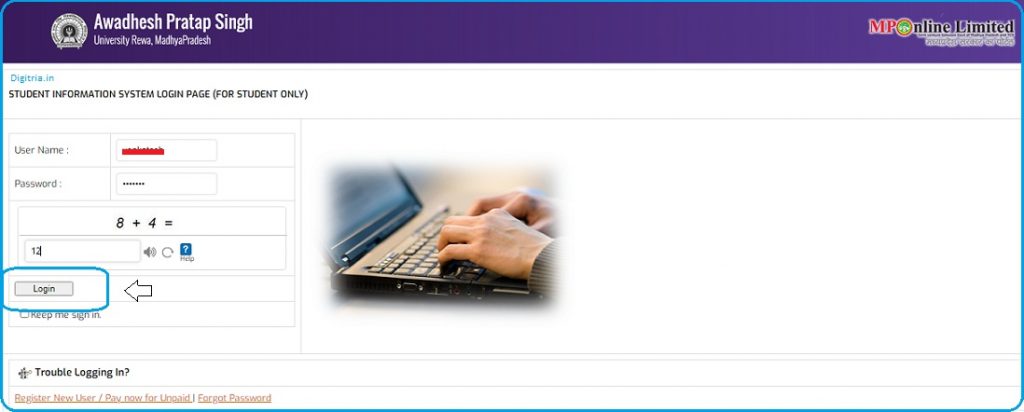
How to Recover SIS Forgot Password:
1. To recover the Forgot Password, Students must Go to the APSU SIS Login page.
2. Click forgot password link under the student login Option. select the University from the drop-down menu.
3. Next, the Student will have to provide the enrollment Number, registered mobile number, DOB, and click the submit button.
3. On submission of the details, the portal will issue a new login password. The portal shall deliver to the student’s registered mobile number through SMS.
SIS New User Registration Process:
The student can register through the student information system to seek online information with the University.
1st Step: To enroll on the SIS portal, students must visit the APSU SIS Login direct link.
2nd Step: Go to the Login section and hit on the Register New User under the Login option of the Student Information System Home Page. then click the ‘new user register here’ button.
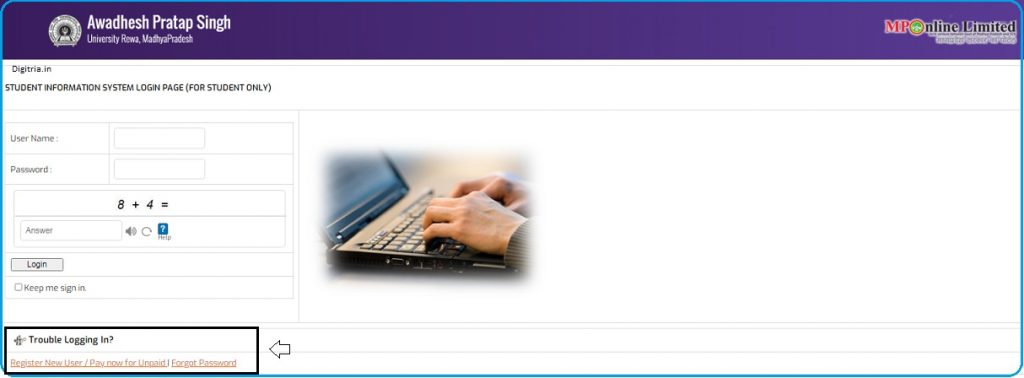
3rd Step: A student must enter the enrolment number and date of birth. Enter the security code, and the captcha code, and click the show button.
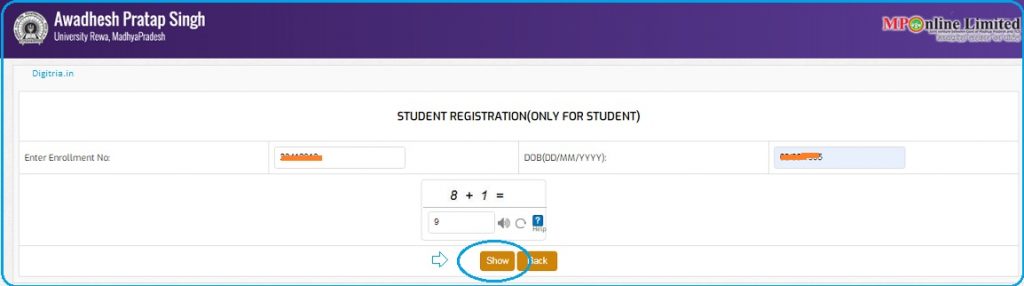
4th Step: A registration form shall open on the computer screen. Students must fill in the details and click the submit button. The student’s enrolment number will be the username. The portal shall deliver the login password to the registered mobile through SMS.
Central Library:
At University, the central library has a collection of 75000 books and all classified under the Dewey Decimal Classification Scheme. The library can accommodate about 100 students and departmental wise, contains 2000 books. The University students have published short research papers of about 4507. The total number of thesis for Ph.D. at the library is 2508.
Students can approach the university for queries through [email protected] and phone counselling is available at 07662-233340, 07662-233436.
Also Check: Ikhedut Portal Registration
An Overview:
| Name of the University | Awadhesh Pratap Singh University (APSU) |
| Name of the website | APSU SIS Portal |
| Official website link | https://apsu.mponline.gov.in/ |
| SIS Login Link | Check Here |
| Eligible Beneficiaries | Students Only |
| State | Madhya Pradesh (MP) |
| Post Category | State government Programme |
| Full Forms | AIU- Association of Indian Universities, ACAU- All Commonwealth Association of Universities, APSU- Awadhesh Pratap Singh University |
Also Read: Zoho CRM Login
