
TSB Online: Kerala Treasury provides huge banking services to its government employees. Besides, executing the DDO requests for salaries, it is maintaining an exclusive banking service.
It is executed both offline and online Internet Banking services over the treasury web portal. The basic facilities that are provided to their government employees is saving bank account and fixed deposit accounts.
Kerala Online TSB Banking Login New Registration Details:
Kerala TSB provides a safe deposit and good instructions of payment schedule fund transfer and account statement. The Kerala banking operations are efficiently functioning past 50 years.
With the introduction of the TSB online logins, Internet banking services are available for employees. Hence, they can operate from remote for banking transactions. The treasury bank functions in four different operations namely,
1. Employees’ surgery saving bank (For state government employees of treasury department)
2. Saving bank account for pensioners
3. Saving bank account for all employees.
4. Treasury fixed deposit account opened by anyone.
ETSB Online Login:
Employees of TSB can avail the Bank services through Internet banking.
1. Employees should visit the official website of TSB.
2. By applying the TSB login credentials, enter the Web Portal.
3. On the home page, seek a connection to the ETSB facilities option.
4. On selecting the ETSB Section, Users will get the Dashboard of the TSB online banking page.
5. A beneficiary will find navigational buttons with functions of home, account statement, beneficiary details, fund transfer and etc.
6. The dashboard can be directly accessed through a link, https://tsbonline.kerala.gov.in/dashboard.
New User Registration on the TSB Portal:
1st Step: To register on the TSB Portal, First users should visit the official website i.e. www.tsbonline.kerala.gov.in.
2nd Step: On the home page of the Treasury Savings Bank Online Page, Users should click on the new User registration link.

3rd Step: Once you get the New User Registration Form on the Computer Screen, Users must enter the required details like TSB account number, Confirm TSB account number, Aadhar Number, Mobile Number, Email ID, and Preferred User Name and hit on the Next button.
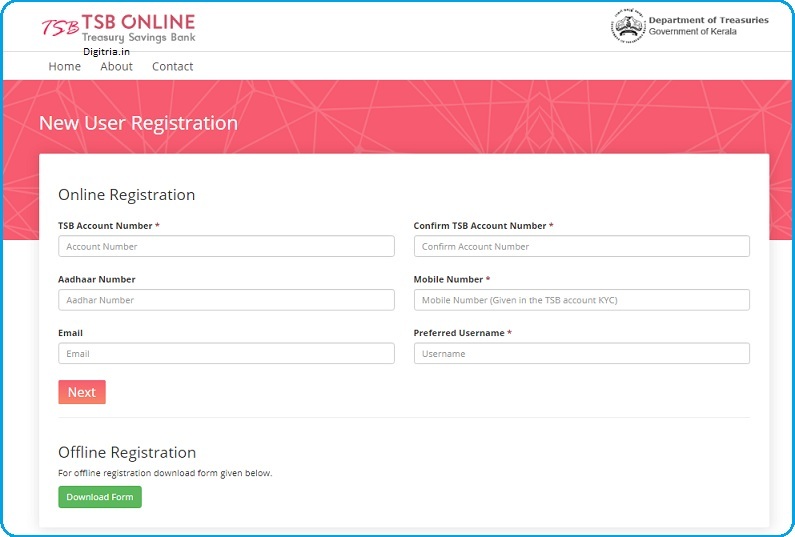
4th Step: After hitting the Next button, the users will get the OTP number on the mobile number.
5th Step: Make an entry of OTP, and click the ‘submit button.’
6th Step: After successful verification, Users will get a username and login password in the registered mobile number.
7th Step: Then, Users must log in to the page using the temporary user Id and password and create their own password Online.
Offline registration on the TSB Portal:
1. Beneficiaries who wish to register Offline mode should Visit the official website.
2. Click on the New user’s Registration link.

3. On the New User Registration page, beneficiaries should go through the Offline registration section and click on the Download Form Link.
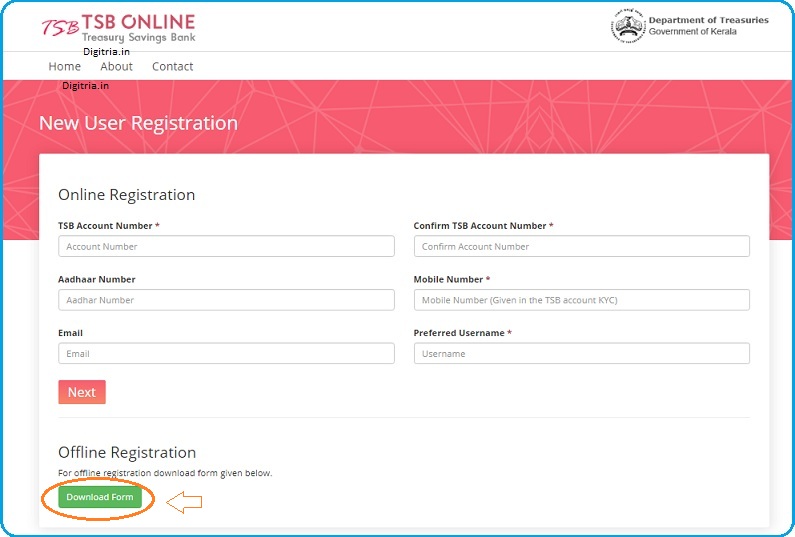
4. The concerned registration form will get displayed on the new webpage.
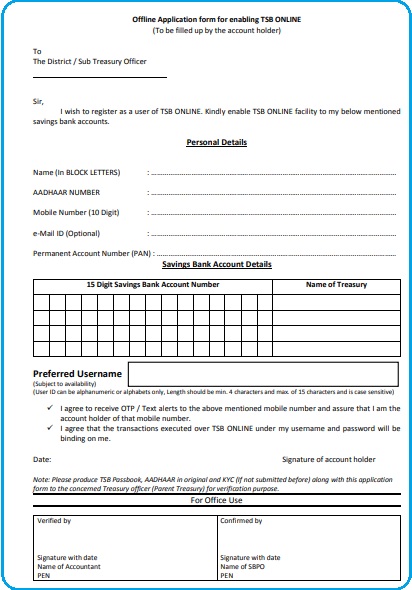
4. Beneficiary can download a hard copy of the registration form offline by clicking the download button.
5. Beneficiary will have to fill in the registration form.
6. Submit the registration form, documents of Aadhar photocopy, and original passbook photocopy in the treasury office.
7. In the treasury office, after the physical verification of the documents, a temporary User ID and password is messaged to the registered mobile number.
8. Beneficiary must enter the web portal and insert the temporary ID and Password and enter the website.
9. The beneficiary will be asked to change the password just to make it more secure and safe.
TSB Online Banking Login:
1st Step: To sign in to the TSB portal, users must go through the Same website i.e. http://tsbonline.kerala.gov.in
2nd Step: On the home page of TSB Online, the users should click the Login Option as shown below.
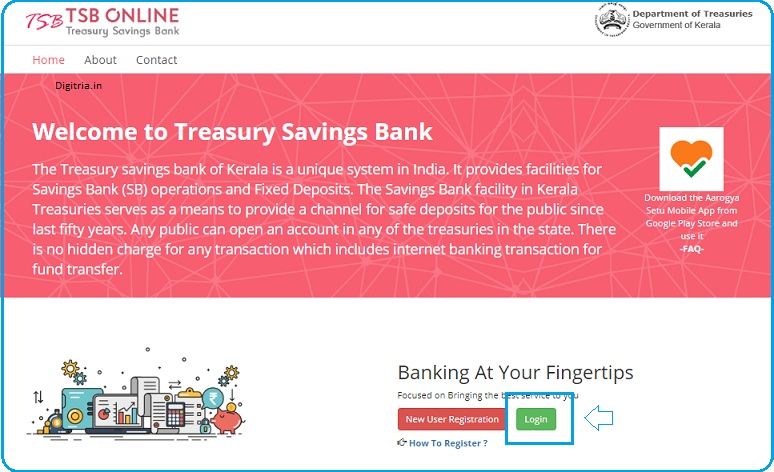
3rd Step: On the Kerala TSB Online Login page, users can enter the User Name, Password, captcha code, and log in to the TSB Kerala Dashboard.
Also Check: IFMS MP Treasury Payslip Login
Recovery of TSB online User ID:
A beneficiary may lose the online user ID and find it difficult to operate. In such circumstances, a new user name can be generated on the web portal. The process is simple.
1. Visit the TSB Login page i.e. https://tsbonline.kerala.gov.in/login.
2. Beneficiary will have to click on the Forgot Username Option.
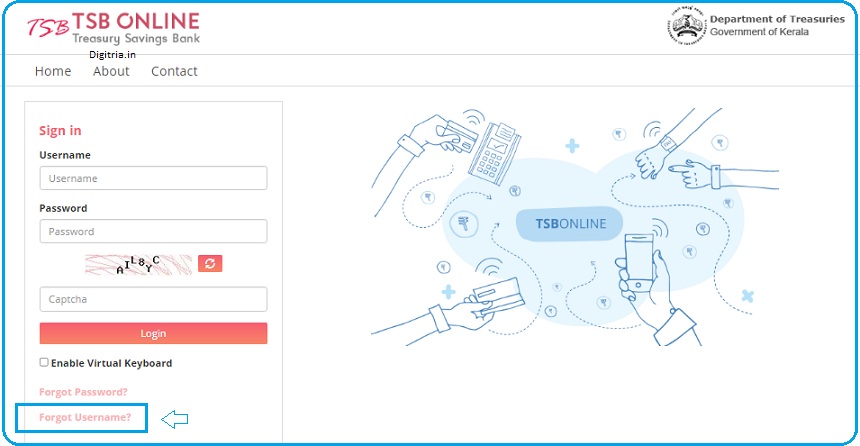
3. Then, make an entry of Account Number, mobile numbers (registered ones) with the bank.
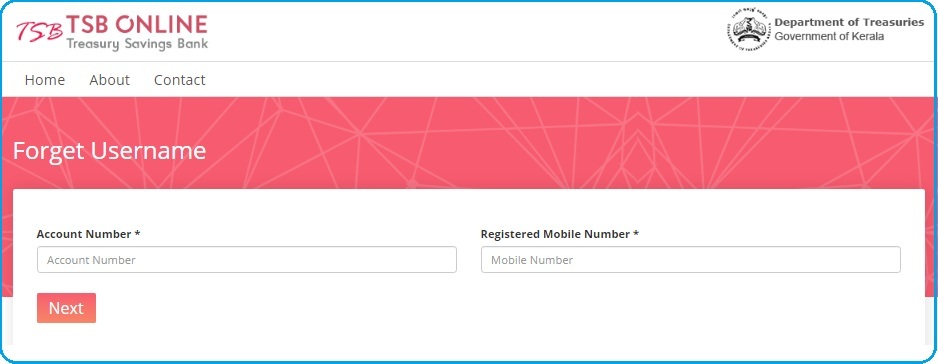
4. Click on the Next button. An OTP message is sent to the mobile number.
5. Beneficiary must enter the OTP and verify the bank information.
6. Beneficiary will get a temporary username on the mobile number.
7. Later process is to enter the website with temporary login credentials and create the new username accordingly.
Reset Forgot Password for TSB Login
If a beneficiary forgets the login password in the TSB internet banking portal, then it can be reset in the following way.
1. Go to the TSB Kerala Login page i.e. https://tsbonline.kerala.gov.in/login
2. Click on the Forgot Password Option on the TSB Login web page.
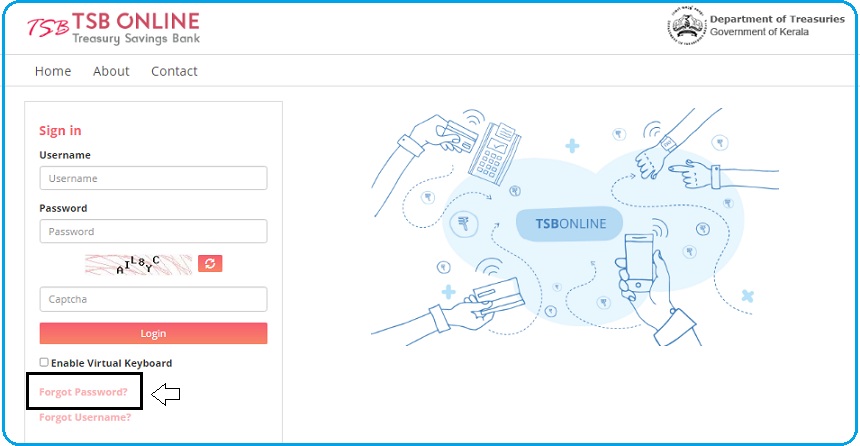
3. Feed the details like User Name, Account Number, Mobile Number, and hit on the Next button.
5. On clicking the next button, the beneficiary can create their own new TSB login password.
An Overview:
| Name of the Department | Department of Treasuries, Govt of Kerala |
| Post Name | TSB Online (Treasury Saving Bank) |
| official website | https://tsbonline.kerala.gov.in/ |
| Type of Saving Bank Accounts | 4 Types, TSB, PSTB, TFD, ETSB |
| TSB New registration Link | https://tsbonline.kerala.gov.in/new-user-registration |
| Eligible Beneficiaries | Kerala State employees |
Also Read: Fino Payment Bank Login
